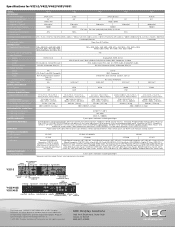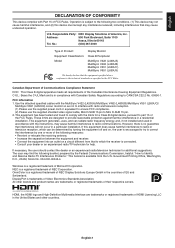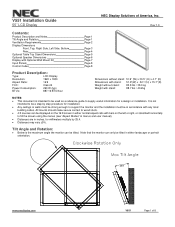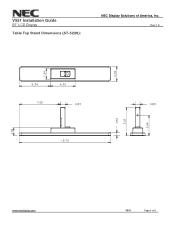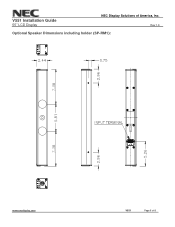NEC V551 Support Question
Find answers below for this question about NEC V551.Need a NEC V551 manual? We have 6 online manuals for this item!
Question posted by iovadan on October 27th, 2015
D9805 Burned
The person who posted this question about this NEC product did not include a detailed explanation. Please use the "Request More Information" button to the right if more details would help you to answer this question.
Current Answers
Answer #1: Posted by TommyKervz on October 27th, 2015 4:13 AM
Related NEC V551 Manual Pages
Similar Questions
Power Cord
how or where can I buy a power cord for my NEC LCD 1765 17" flat panel monitor?
how or where can I buy a power cord for my NEC LCD 1765 17" flat panel monitor?
(Posted by Jkind83037 9 years ago)
What Can Cause On Ha 32' Electron Lcd3215e Television To Have Red Images All Ove
There are red images surrounding the television. Along with a red 1" border across the top the botto...
There are red images surrounding the television. Along with a red 1" border across the top the botto...
(Posted by cherylc1960 11 years ago)
Replacing The Lens On Lt280. Hand Oil Was 'burned' Onto The Lens.
LT280. A fingerprint was etched onto the lens while it was still warm and 'butned' onto the front le...
LT280. A fingerprint was etched onto the lens while it was still warm and 'butned' onto the front le...
(Posted by wheynige 11 years ago)
Where Can I Get A Repair Manual For A Nec Lcd4215 Panel
repair manual
repair manual
(Posted by 19bob41 12 years ago)