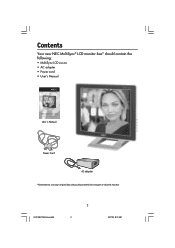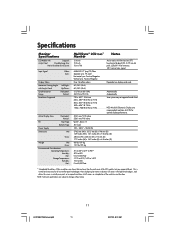NEC LCD1765 Support Question
Find answers below for this question about NEC LCD1765 - MultiSync - 17" LCD Monitor.Need a NEC LCD1765 manual? We have 2 online manuals for this item!
Question posted by Jkind83037 on June 16th, 2014
Power Cord
how or where can I buy a power cord for my NEC LCD 1765 17" flat panel monitor?
Current Answers
Related NEC LCD1765 Manual Pages
Similar Questions
Where Can I Buy A Power Supply For Nec Multisync Lcd1765 17 Lcd?
Hi, I'm trying to resurect this monitor and I can't find the power supply, nor can I remember how it...
Hi, I'm trying to resurect this monitor and I can't find the power supply, nor can I remember how it...
(Posted by dianakipp 9 years ago)
Can It Be Repaired Doesn't Need Prepared.
monitor turned gray stripes vertical and horizontal. What is wrong, can it be fixed.
monitor turned gray stripes vertical and horizontal. What is wrong, can it be fixed.
(Posted by markless7 11 years ago)
No Sound
I have no sound coming out of my NEC multisync LCD1735NXM/LCD1935NXM monitor! Help?? Thank you.
I have no sound coming out of my NEC multisync LCD1735NXM/LCD1935NXM monitor! Help?? Thank you.
(Posted by ma02067 12 years ago)
Can The Monitor Be Plugged Into My Hp Pavillion Pc As A Power Source? What Cord
I think the NEC MultiSync LCD1735NXMTM L174F4 LCD monitor was pugged into my Dell Desktop as the pow...
I think the NEC MultiSync LCD1735NXMTM L174F4 LCD monitor was pugged into my Dell Desktop as the pow...
(Posted by snell22 12 years ago)
Power Cord Nec Lcd1525m
Where might be able to purchase a power cord for a NEC LCD1525M.
Where might be able to purchase a power cord for a NEC LCD1525M.
(Posted by raymacklin 12 years ago)