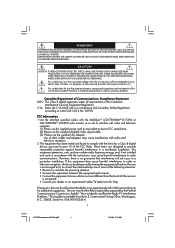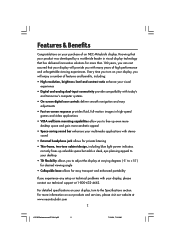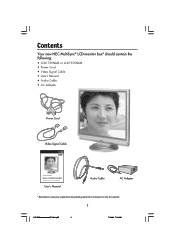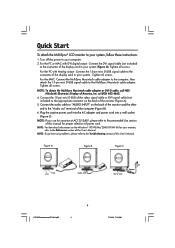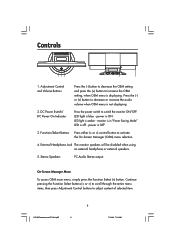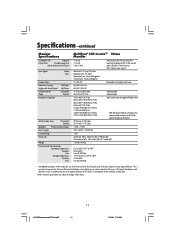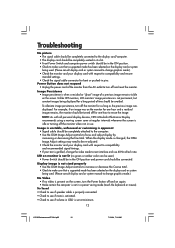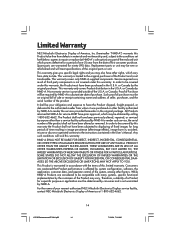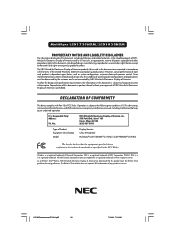NEC LCD1735NXM Support and Manuals
Get Help and Manuals for this NEC item

View All Support Options Below
Free NEC LCD1735NXM manuals!
Problems with NEC LCD1735NXM?
Ask a Question
Free NEC LCD1735NXM manuals!
Problems with NEC LCD1735NXM?
Ask a Question
Most Recent NEC LCD1735NXM Questions
No Sound
I have no sound coming out of my NEC multisync LCD1735NXM/LCD1935NXM monitor! Help?? Thank you.
I have no sound coming out of my NEC multisync LCD1735NXM/LCD1935NXM monitor! Help?? Thank you.
(Posted by ma02067 12 years ago)
Can The Monitor Be Plugged Into My Hp Pavillion Pc As A Power Source? What Cord
I think the NEC MultiSync LCD1735NXMTM L174F4 LCD monitor was pugged into my Dell Desktop as the pow...
I think the NEC MultiSync LCD1735NXMTM L174F4 LCD monitor was pugged into my Dell Desktop as the pow...
(Posted by snell22 12 years ago)
Popular NEC LCD1735NXM Manual Pages
NEC LCD1735NXM Reviews
We have not received any reviews for NEC yet.