NEC AS500-R - AccuSync 500 - 15" CRT Display Support and Manuals
Popular NEC AS500-R Manual Pages
AccuSync 500, 700, 700M, 900 User's Manual - Page 3
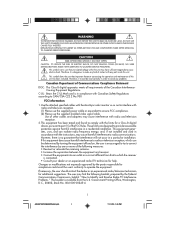
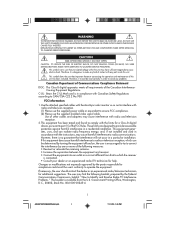
... and television reception. (1) Please use the supplied power cable or equivalent to Identify and Resolve Radio-TV Interference Problems." This booklet is connected. • Consult your dealer or an experienced radio/TV technician for a Class B digital device, pursuant to part 15 of other cables and adapters may have sufficient magnitude to which can radiate...
AccuSync 500, 700, 700M, 900 User's Manual - Page 4
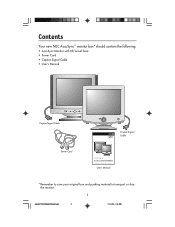
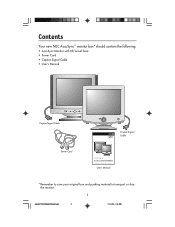
...new NEC AccuSync™ monitor box* should contain the following:
• AccuSync Monitor with tilt/swivel base • Power Cord • Captive Signal Cable • User's Manual
Captive Signal Cable
Captive Signal Cable
Power Cord
AccuSyncTM 500/700/700M/900
User's Manual
* Remember to save your original box and packing material to transport or ship the monitor.
2
AS500700700M900FINAL2...
AccuSync 500, 700, 700M, 900 User's Manual - Page 6
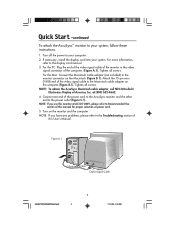
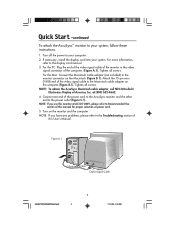
... have any problems, please refer to your computer. 2. Turn on the Macintosh (Figure B.1). Connect one end of the power cord to the AccuSync monitor and the other
end to Recommended Use
section of this User's Manual. NOTE: If you use this monitor at (800) 632-4662. 4. Turn off the power to the Troubleshooting section of
this manual for proper...
AccuSync 500, 700, 700M, 900 User's Manual - Page 11
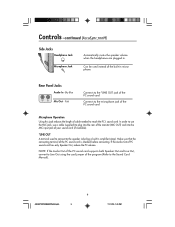
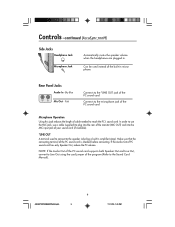
... that the connecting terminal of PC sound card has only Speaker Out, reduce the PC volume. .
Can be used to connect to plug into the rear of the monitor (MIC OUT) and into the MIC input jack of...Operation Using this jack reduces the length of the program (Refer to reach the PC's sound card. NOTE: If the Audio Out of the PC sound card supports both Speaker Out and Line Out, convert to Line Out...
AccuSync 500, 700, 700M, 900 User's Manual - Page 15
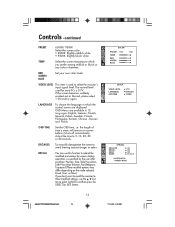
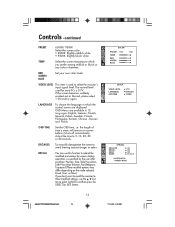
... To choose the language in which you don't want to recall the monitor to these modified settings, use this function to select CANCEL and then press the SELECT (or SET) button.
13
AS500700700M900FINAL2.p65
13
11/11/03, 1:45 PM DEGAUSS
To manually demagnetize the screen to 5, 10, 20, 30 or 60 seconds.
The...
AccuSync 500, 700, 700M, 900 User's Manual - Page 18
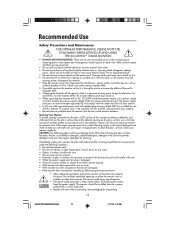
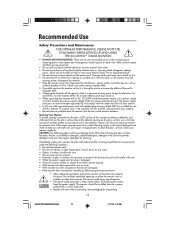
... following conditions: • Do not bend power cord. • Do not use monitor in contact with the liquid crystal and handle with its AC 125-240V worldwide power supply, use the monitor outdoors. There are no user serviceable parts inside and opening or removing covers may cause image discoloration. The power supply cord you to rain or water. • If...
AccuSync 500, 700, 700M, 900 User's Manual - Page 20


...@ 55Hz to 60Hz
Max
VESA 1280 x 1024 @ 60Hz
Dimensions &Weight
(with tilt/swivel stand)
Power Input Current Rating Environmental Conditions
Recommend
VESA 1024 x 768 @ 85Hz
Width Height Depth
360 mm /...cable Power cord
Attached Detached
NOTE: Information in this document is subject to change without notice. 18
AS500700700M900FINAL2.p65
18
11/11/03, 1:45 PM Vertical Freq. Specifications (...
AccuSync 500, 700, 700M, 900 User's Manual - Page 21


Specifications -continued (AccuSync 700)
Picture Tube Sync Input
17 inches (16.0 inches viewable) 90 degree deflection 0.27mm dot pitch AGARAS (Anti-Glare, Anti-Reflective, Anti-Static) coating
Horizontal Freq. Input Form Signal Input
30 - 71kHz (Automatic) 55 - 120Hz (Automatic) Separate TTL, Positive/Negative 15 pin D-Sub Connector
Video Input Plug & Play
Power... Power cord
Attached Detached
...
AccuSync 500, 700, 700M, 900 User's Manual - Page 22


...;C to 60 ˚C 10 % to 90 % non-Condensing
Tilt/Swivel Stand Signal cable Power cord
Detached Attached Detached
NOTE: Information in this document is subject to change without notice. 20
AS500700700M900FINAL2.p65
20
11/11/03, 1:45 PM Specifications -continued (AccuSync 700M)
Picture Tube Sync Input
17 inches (16.0 inches viewable) 90 degree...
AccuSync 500, 700, 700M, 900 User's Manual - Page 23
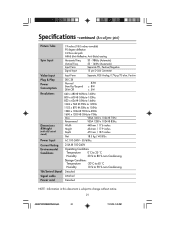
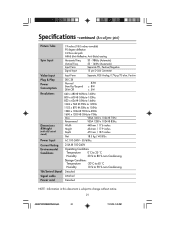
...Connector
Video Input
Input Form
Separate, RGB Analog, 0.7Vp-p/75 ohm, Positive
Plug & Play Power Consumption
Resolutions
DDC 2B
Normal Stand-by/Suspend DPM Off
83W ≤ 8W ≤ 5W... cable Power cord
Attached Detached
NOTE: Information in this document is subject to change without notice. 21
AS500700700M900FINAL2.p65
21
11/11/03, 1:45 PM Vertical Freq. Specifications -continued...
AccuSync 500, 700, 700M, 900 User's Manual - Page 24


...setup and installation by allowing the monitor to send its capabilities (such as screen size and resolutions supported) directly to improve the working environment, protect the health of your display to a lower power...Controls: Allow you to change the color settings on your screen image via simple to ...monitor to the display card's scanning frequency, thus displaying the resolution required.
AccuSync 500, 700, 700M, 900 User's Manual - Page 25


... ON position and power cord should be causing electrical interference away from the monitor.
• See inside cover of User's Manual for FCC information. Activate the Degauss Control. Display image is set at minimum.
23
AS500700700M900FINAL2.p65
23
11/11/03, 1:45 PM
No Sound (AccuSync 700M) • Check to see if speaker cable is properly...
AccuSync 500, 700, 700M, 900 User's Manual - Page 26


...NEC-Mitsubishi Monitor Customer Service & Support
Customer Service and Technical Support: (800) 632-4662 Fax: (800) 695-3044
Parts and Accessories/Macintosh Cable Adapter:
(888) NEC-MITS [888-632-6487]
Customer Service Policies & Processes: http://www.necmitsubishi.com/ css/ServicePolicies/ServicePolicies.htm
Online Technical Support....nec-mitsubishi.com
Windows® 95/98/Me/2000/...
AccuSync 500, 700, 700M, 900 User's Manual - Page 27
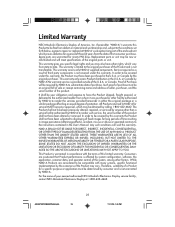
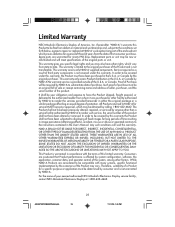
...), accident, misuse or abuse or operated contrary to the instructions contained in the U.S.A. Replacement parts or unit may also have other than a service facility authorized by NMD-A to render the services provided hereunder in material and workmanship and, subject to the conditions set forth below, agrees to repair or replace (at 1-800-632-4662.
25
AS500700700M900FINAL2.p65
25...
AccuSync 500, 700, 700M, 900 User's Manual - Page 56
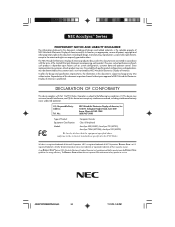
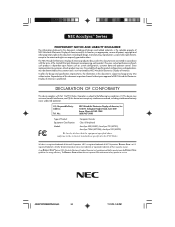
... of Product:
Computer Monitor
Equipment Classification: Class B Peripheral
Models:
AccuSync 500 (AS500), AccuSync 700 (AS700), AccuSync 700M (AS700M), AccuSync 900 (AS900)
We hereby declare that this product meets the ENERGY STAR guidelines for design and specification improvements, the information in this document is subject to change at any product or service.
54
AS500700700M900FINAL2...
NEC AS500-R Reviews
Do you have an experience with the NEC AS500-R that you would like to share?
Earn 750 points for your review!
We have not received any reviews for NEC yet.
Earn 750 points for your review!

