NEC JC-15W1VMA - MultiSync C500 - 15" CRT Display Support and Manuals
Get Help and Manuals for this NEC item
This item is in your list!

View All Support Options Below
Free NEC JC-15W1VMA manuals!
Problems with NEC JC-15W1VMA?
Ask a Question
Free NEC JC-15W1VMA manuals!
Problems with NEC JC-15W1VMA?
Ask a Question
Popular NEC JC-15W1VMA Manual Pages
User Manual - Page 2
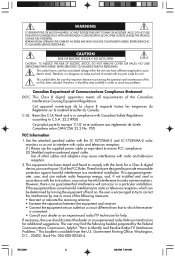
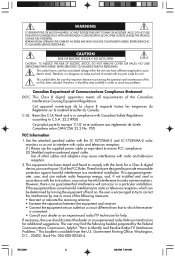
...UL Mark and is in compliance with the instructions, may cause interference with radio and television reception.
2.
Government Printing Office, Washington, D.C., 20402, Stock No. 004-000-00345-4.
78133441
2
6/24/98, 7:49 AM REFER SERVICING TO QUALIFIED SERVICE PERSONNEL.
These limits are designed to avoid any problems.
Canadian Department of Communications Compliance Statement
DOC...
User Manual - Page 3
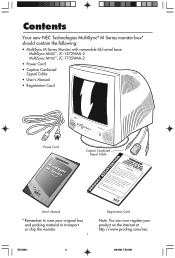
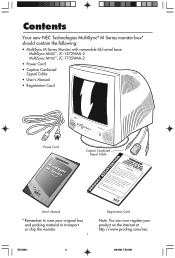
...contain the following:
• MultiSync M Series Monitor with removable tilt/swivel base MultiSync M500™, JC-1572VMA-2 MultiSync M700™, JC-1735VMA-2
• Power Cord • Captive Combined
Signal Cable • User's Manual • Registration Card
Power Cord
NEC Multimedia Series
MMSueltriiSeysnc User's Manual
®®
PRODUCT REGISTRATION
Captive Combined Signal Cable...
User Manual - Page 4
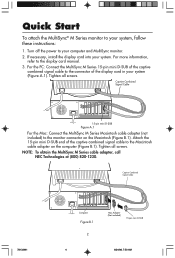
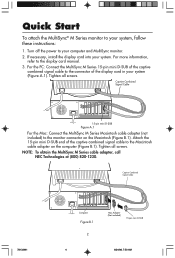
... the Mac: Connect the MultiSync M Series Macintosh cable adapter (not included) to the display card manual. 3.
Tighten all screws. Turn off the power to your system, follow these instructions:
1. NOTE: To obtain the MultiSync M Series cable adapter, call
NEC Technologies at (800) 820-1230. For the PC: Connect the MultiSync M Series 15-pin mini...
User Manual - Page 5
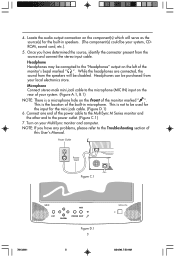
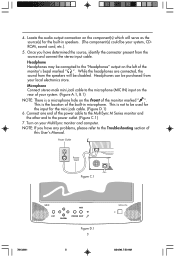
... used for the input for the built-in microphone. This is not to the Troubleshooting section of the power cable to the MultiSync M Series monitor and the other end to the power outlet. (Figure C.1)
7. NOTE: If you have any problems, please refer to be disabled. Locate the audio output connection on your local electronics...
User Manual - Page 7
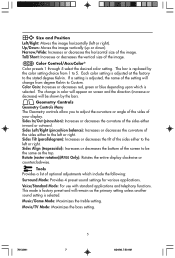
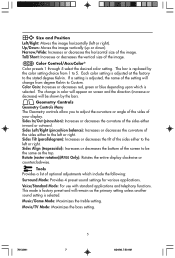
...:
Surround Mode: Provides 4 preset sound settings for various applications.
Sides Align (trapezoidal): Increases or decreases the bottom of optional adjustments which is replaced by the bars. Tools Provides a list...inward or outward.
Music/Game Mode: Maximizes the treble setting. Controls
Size and Position Left/Right: Moves the image horizontally (left or right. The change in color ...
User Manual - Page 8
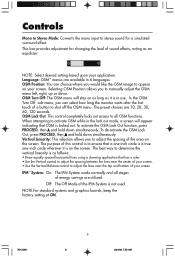
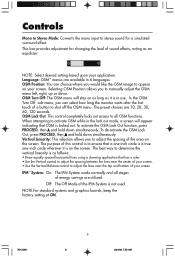
...menu.
This bar provides adjustment for a simulated surround effect. The preset choices are available in 6 languages. NOTE:For standard systems and graphics boards, keep the factory setting at ON.
78133441
6
8
6/24/...as long as it is to manually adjust the OSM menu left, right, up or down.
Selecting OSM Position allows you would like the OSM image to activate OSM while in use...
User Manual - Page 10
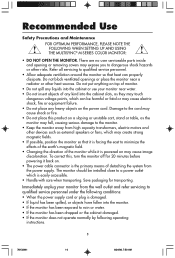
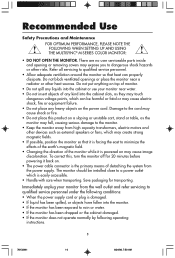
... expose you to qualified service personnel under the following operating
instructions.
8
78133441
10
6/24...power supply. The monitor should be installed close to a power outlet which can properly dissipate. Immediately unplug your monitor near a radiator or other risks. There are no user serviceable parts... table, as the monitor may cause image discoloration. Do not put anything on ...
User Manual - Page 11
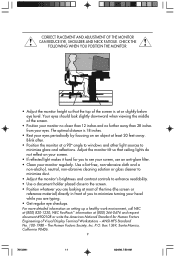
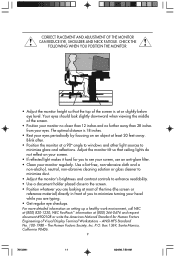
...setting up a healthy work environment, call NEC at (800) 820-1230, NEC ....
• Use a document holder placed close to minimize glare and...light sources to the screen.
• Position whatever you to see your screen, use an anti-glare filter...Blink often.
• Position the monitor at most of the time (the screen or reference material) directly in front of Visual Display Terminal Workstations...
User Manual - Page 12
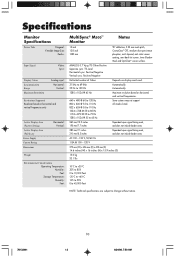
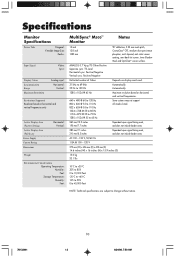
... Shadow Mask and OptiClear® screen surface. Positive/Negative Vertical sync. Specifications
Monitor Specifications
Picture Tube
Diagonal: Viewable Image Size:
Radius:
Input Signal
Video: Sync:
Display Colors Synchronization Range Maximum Resolution
Analog input:
Horizontal: Vertical:
Resolutions Supported Resolution based on horizontal and vertical frequemcies.
640 x 480 @ 60 to...
User Manual - Page 13
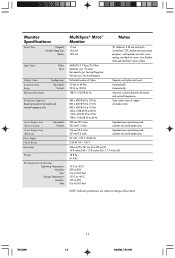
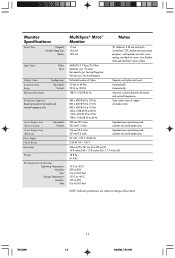
...vertical frequencies only
Active Display Area (Factory Setting) Active Display Area (Full Scan) Power Supply Current Rating Dimensions
Horizontal: Vertical:
Weight... Monitor Specifications
Picture Tube
Diagonal: Viewable Image Size:
Radius:
Input Signal
Video: Sync:
Display Colors Synchronization Range Maximum Resolution
Analog input:
Horizontal: Vertical:
Resolutions Supported Resolution ...
User Manual - Page 14
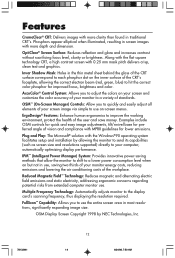
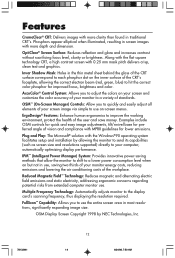
...174; solution with the Windows®95 operating system facilitates setup and installation by NEC Technologies, Inc.
78133441
12
14
6/24/98, 7:...images with more depth and dimension. Multiple Frequency Technology: Automatically adjusts monitor to a lower power consumption level when on the inner surface of standards.
IPM™ (Intelligent Power Manager) System: Provides innovative power...
User Manual - Page 15


...microphone and speaker connector.
13
78133441
15
6/24/98, 7:50 AM
Microphone not functioning • Check to adjust the image.
Display image is not ...image are not square • Use the OSM Geometry Controls to see if volume in OSM is set at minimum.
Troubleshooting
No picture • Display card should be completely seated in its slot. • Power Button and computer power...
User Manual - Page 16
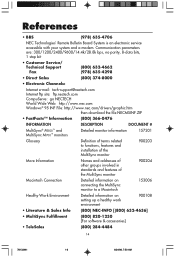
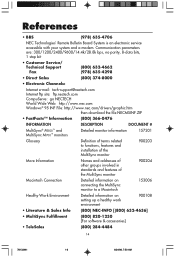
... bit
• Customer Service/ Technical Support Fax
(800) 632-4662 (978) 635-4298
• Direct Sales
(800) 374-8000
• Electronic Channels:
Internet e-mail: tech-support@nectech.com Internet ftp site: ftp.nectech.com CompuServe: go NECTECH World Wide Web: http://www.nec.com Windows® 95 INF File: http://www.nec.com/drivers/graphic.htm
then...
User Manual - Page 17


...
NEC Technologies, Inc. (hereinafter "NECTECH"), warrants this Product to be free from defects in material and workmanship and, subject to the conditions set forth below, agrees to the original purchaser of the Product and is not transferable. This warranty only covers Product distribution in the U.S.A. This warranty is limited to repair or replace any part...
User Manual - Page 20
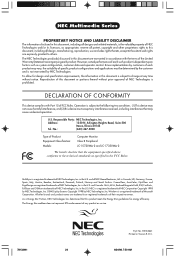
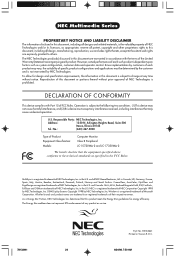
... brands and product names are trademarks of NEC Technologies, Inc.
To allow for energy efficiency. No.:
(630) 467-5000
Type of Product: Equipment Classification: Models:
Computer Monitor Class B Peripheral JC-1572VMA-2 and JC-1735VMA-2
We hereby declare that this product meets the Energy Star guidelenes for design and specification improvements, the information in the U.S. in...
NEC JC-15W1VMA Reviews
Do you have an experience with the NEC JC-15W1VMA that you would like to share?
Earn 750 points for your review!
We have not received any reviews for NEC yet.
Earn 750 points for your review!
