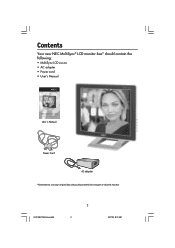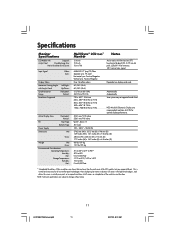NEC LCD1765 Support Question
Find answers below for this question about NEC LCD1765 - MultiSync - 17" LCD Monitor.Need a NEC LCD1765 manual? We have 2 online manuals for this item!
Question posted by dianakipp on June 16th, 2014
Where Can I Buy A Power Supply For Nec Multisync Lcd1765 17 Lcd?
Hi, I'm trying to resurect this monitor and I can't find the power supply, nor can I remember how it connects to the monitor. Will you please advise on power supply and where the port is? Thank you, Diana
Current Answers
Answer #1: Posted by online24h on June 16th, 2014 4:33 PM
Hello
Place an order below
http://m.ebay.com/itm/12V-AC-Adapter-For-NEC-MultiSync-LCD1765-L172E6-LCD-Monitor-Power-Supply-Charger-/290699833449
Place an order below
http://m.ebay.com/itm/12V-AC-Adapter-For-NEC-MultiSync-LCD1765-L172E6-LCD-Monitor-Power-Supply-Charger-/290699833449
Hope this will be helpful "PLEASE ACCEPT"
Related NEC LCD1765 Manual Pages
Similar Questions
Power Cord
how or where can I buy a power cord for my NEC LCD 1765 17" flat panel monitor?
how or where can I buy a power cord for my NEC LCD 1765 17" flat panel monitor?
(Posted by Jkind83037 9 years ago)
Will A 3 Year Old Mac Mini Work With The Nec Multisync 70gx 17 Inch Monitor
(Posted by bear1 11 years ago)
No Sound
I have no sound coming out of my NEC multisync LCD1735NXM/LCD1935NXM monitor! Help?? Thank you.
I have no sound coming out of my NEC multisync LCD1735NXM/LCD1935NXM monitor! Help?? Thank you.
(Posted by ma02067 12 years ago)
Can The Monitor Be Plugged Into My Hp Pavillion Pc As A Power Source? What Cord
I think the NEC MultiSync LCD1735NXMTM L174F4 LCD monitor was pugged into my Dell Desktop as the pow...
I think the NEC MultiSync LCD1735NXMTM L174F4 LCD monitor was pugged into my Dell Desktop as the pow...
(Posted by snell22 12 years ago)
Nec Lcd2090uxi-bk Dead
I need service manual for this monitor with power supply schematics. Thanks in advance. Liviu
I need service manual for this monitor with power supply schematics. Thanks in advance. Liviu
(Posted by lonniux1957 13 years ago)