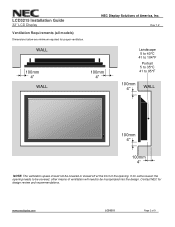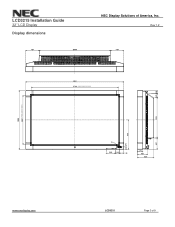NEC LCD3215 - MultiSync - 32" LCD Flat Panel Display Support and Manuals
Get Help and Manuals for this NEC item

Most Recent NEC LCD3215 Questions
What Can Cause On Ha 32' Electron Lcd3215e Television To Have Red Images All Ove
There are red images surrounding the television. Along with a red 1" border across the top the botto...
There are red images surrounding the television. Along with a red 1" border across the top the botto...
(Posted by cherylc1960 11 years ago)
Problem With Memory Of Channels.
The Electron LCD3215Etv loses its channels. Everyday it comes on but no picture. We have to go to me...
The Electron LCD3215Etv loses its channels. Everyday it comes on but no picture. We have to go to me...
(Posted by roys 13 years ago)
Popular NEC LCD3215 Manual Pages
NEC LCD3215 Reviews
We have not received any reviews for NEC yet.