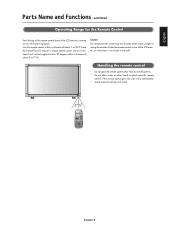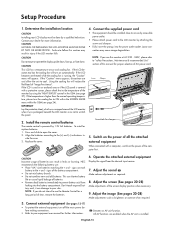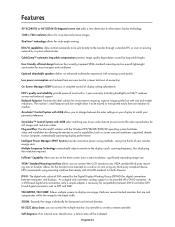NEC LCD4610-BK - MultiSync - 46" LCD Flat Panel Display Support and Manuals
Get Help and Manuals for this NEC item

View All Support Options Below
Free NEC LCD4610-BK manuals!
Problems with NEC LCD4610-BK?
Ask a Question
Free NEC LCD4610-BK manuals!
Problems with NEC LCD4610-BK?
Ask a Question
Most Recent NEC LCD4610-BK Questions
Speaker Connectors
where can I find speaker connectors for external speakers for LCD 4610_bk
where can I find speaker connectors for external speakers for LCD 4610_bk
(Posted by lwiindi76 9 years ago)
Nec Multisync Lcd4010 Power Cord Picture
My NEC MultiSync Lcd4010 turns on, briefly showing input info in the top right corner. Then the red ...
My NEC MultiSync Lcd4010 turns on, briefly showing input info in the top right corner. Then the red ...
(Posted by joekaczynski 10 years ago)
Where Or How Do I Hook Cable To Tv Screen?
Have lost cable hookup conection and am nit sure where or how,/ or type of connection to purchase fo...
Have lost cable hookup conection and am nit sure where or how,/ or type of connection to purchase fo...
(Posted by Anonymous-132847 10 years ago)
Buttons Not Responding
the exit - power buttons on bottom quit working and dont respond at all. what can i do?
the exit - power buttons on bottom quit working and dont respond at all. what can i do?
(Posted by jmalone5735 12 years ago)
Popular NEC LCD4610-BK Manual Pages
NEC LCD4610-BK Reviews
We have not received any reviews for NEC yet.