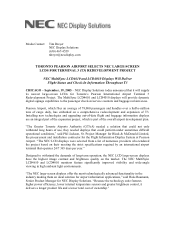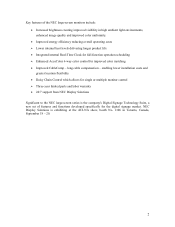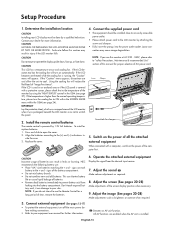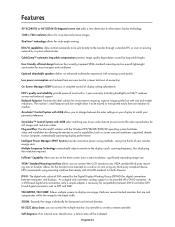NEC LCD4610-BK Support Question
Find answers below for this question about NEC LCD4610-BK - MultiSync - 46" LCD Flat Panel Display.Need a NEC LCD4610-BK manual? We have 3 online manuals for this item!
Question posted by Anonymous-132847 on March 20th, 2014
Where Or How Do I Hook Cable To Tv Screen?
Current Answers
Answer #1: Posted by BusterDoogen on March 20th, 2014 2:35 PM
Component, Red, green & blue video connectors, red & white R_L audio
Composite, Yellow video, red & white R_L audio
S-video usually reserved for a VCR.
I hope this is helpful to you!
Please respond to my effort to provide you with the best possible solution by using the "Acceptable Solution" and/or the "Helpful" buttons when the answer has proven to be helpful. Please feel free to submit further info for your question, if a solution was not provided. I appreciate the opportunity to serve you.
Related NEC LCD4610-BK Manual Pages
Similar Questions
I would like to buy NEC X461S STAND
My NEC MultiSync Lcd4010 turns on, briefly showing input info in the top right corner. Then the red ...
Is it possible to replace the remote for this LCD TV? If not, would a generic remote work?