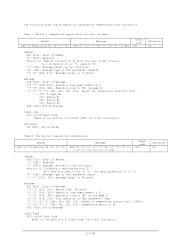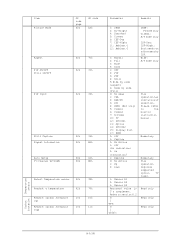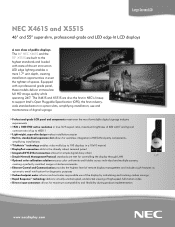NEC X461S Support and Manuals
Get Help and Manuals for this NEC item

Most Recent NEC X461S Questions
I Would Like To Buy Nec X461s Stand
I would like to buy NEC X461S STAND
I would like to buy NEC X461S STAND
(Posted by dmccoubrey4 9 months ago)
My Screen Turned Dark Blue After Not Using It For A While
(Posted by theophilasmapiye 1 year ago)
NEC X461S Videos
Popular NEC X461S Manual Pages
NEC X461S Reviews
We have not received any reviews for NEC yet.