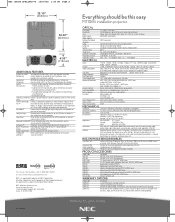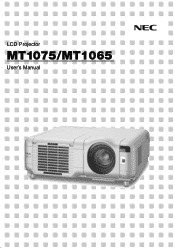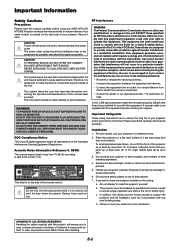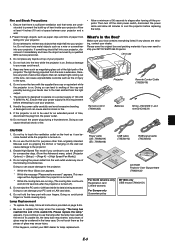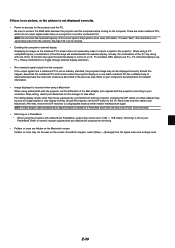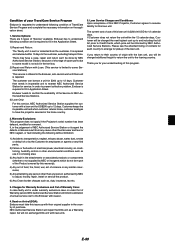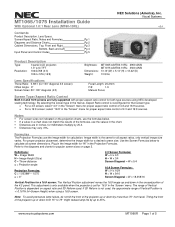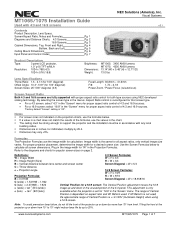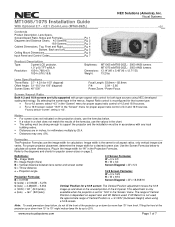NEC MT1075 Support Question
Find answers below for this question about NEC MT1075 - XGA LCD Projector.Need a NEC MT1075 manual? We have 8 online manuals for this item!
Question posted by jony005 on January 22nd, 2011
Looking For The Schematic Diagram For The Nec Mt-1075
i'm having an error code , the staus indecater is blanking 4 times red , mean cooling problem ,i need the repair manual to check on that
Current Answers
Related NEC MT1075 Manual Pages
Similar Questions
Blue Image When Using Projectors Video Port
HiThe image is blue whenever I play a dvd connected using the nec mt1075 video in port.
HiThe image is blue whenever I play a dvd connected using the nec mt1075 video in port.
(Posted by Paulzee 6 years ago)
What Does It Mean When The Status Light Comes On An Nec Lcd Projector Model #np
The projector was unpluged suddenly and will not come back on. The status light is blinking, what do...
The projector was unpluged suddenly and will not come back on. The status light is blinking, what do...
(Posted by jeromeswainson 9 years ago)
Color Red Does Not Show On Lcd Projector
The color red does not show up on the LCD projector. The image on the laptop screen looks fine but w...
The color red does not show up on the LCD projector. The image on the laptop screen looks fine but w...
(Posted by jscottmees 10 years ago)
Vt595g Lcd Projector
i rplace the lamp for NEC Projector VT595G but its not working theswitchof power and lamp indicaits ...
i rplace the lamp for NEC Projector VT595G but its not working theswitchof power and lamp indicaits ...
(Posted by hamadhm 12 years ago)
Diagram Schematic
looking for the schematic diagram for the NEC MT!)&%
looking for the schematic diagram for the NEC MT!)&%
(Posted by dooppy007 13 years ago)