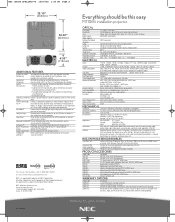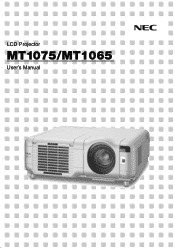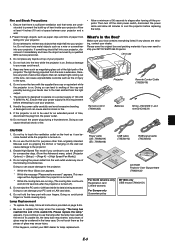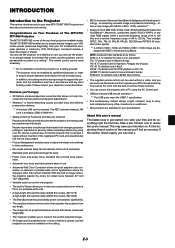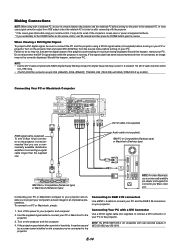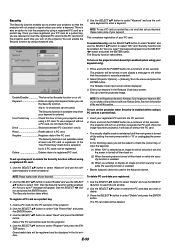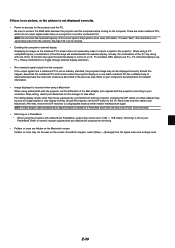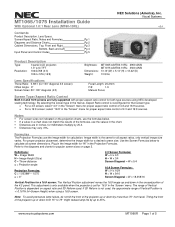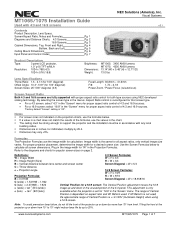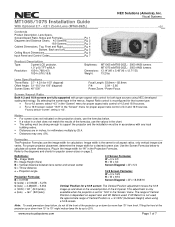NEC MT1075 Support Question
Find answers below for this question about NEC MT1075 - XGA LCD Projector.Need a NEC MT1075 manual? We have 8 online manuals for this item!
Question posted by chevymom53 on December 18th, 2011
How Do You Download What You Need From This Site
This is s hard site to use, I find what I need and no download link only for ads.
Current Answers
Answer #1: Posted by TVDan on December 18th, 2011 11:42 AM
from this page you will see the place that says "8 online manuals", click that. Then another page will open and towards the middle you will see the 8 different manuals, click on MT1075/MT1065 UM . Another page will open and towards the bottom of this page you will find the option to open it if you already have a PDF reader and then the manual will open, or to use a simple reader through Manual Owl.com which will open another link.
TV Dan
Related NEC MT1075 Manual Pages
Similar Questions
Blue Image When Using Projectors Video Port
HiThe image is blue whenever I play a dvd connected using the nec mt1075 video in port.
HiThe image is blue whenever I play a dvd connected using the nec mt1075 video in port.
(Posted by Paulzee 7 years ago)
Color Red Does Not Show On Lcd Projector
The color red does not show up on the LCD projector. The image on the laptop screen looks fine but w...
The color red does not show up on the LCD projector. The image on the laptop screen looks fine but w...
(Posted by jscottmees 10 years ago)
Is The Nec Mt1075 Cable Tv Ready?
is the nec cable ready? i would like to watch tv thruogh it.
is the nec cable ready? i would like to watch tv thruogh it.
(Posted by taylorms5656 11 years ago)
Vt595g Lcd Projector
i rplace the lamp for NEC Projector VT595G but its not working theswitchof power and lamp indicaits ...
i rplace the lamp for NEC Projector VT595G but its not working theswitchof power and lamp indicaits ...
(Posted by hamadhm 12 years ago)
I Havent Downloaded Anything Now Says I Downloaded 10 Manuals.nothing Comes Up
this site shows you manuals I click on and nothing, now it says sorry you downloaded 10 manuals. Whe...
this site shows you manuals I click on and nothing, now it says sorry you downloaded 10 manuals. Whe...
(Posted by chevymom53 12 years ago)