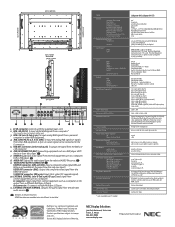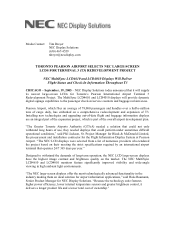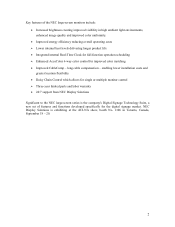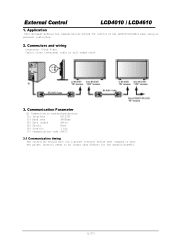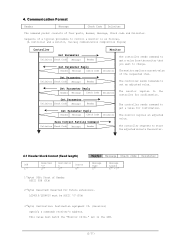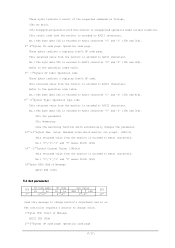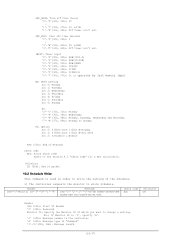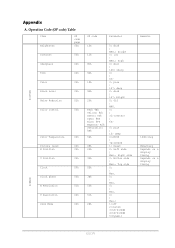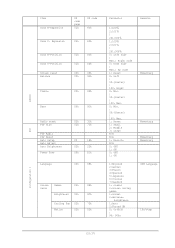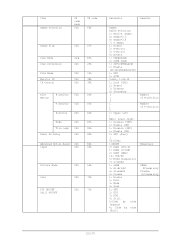NEC LCD4010-BK Support Question
Find answers below for this question about NEC LCD4010-BK - MultiSync - 40" LCD Monitor.Need a NEC LCD4010-BK manual? We have 3 online manuals for this item!
Question posted by jnit54915 on May 11th, 2011
How To Change Dislay Res From Zoom To Normal?
My RGB 1 Display setting comes up in Zoom rather than normal. How can I change that?
Current Answers
Related NEC LCD4010-BK Manual Pages
Similar Questions
How Can I Turn It Into A Tv?
(Posted by ayivikofi 9 years ago)
Where Can I Buy A Power Supply For Nec Multisync Lcd1765 17 Lcd?
Hi, I'm trying to resurect this monitor and I can't find the power supply, nor can I remember how it...
Hi, I'm trying to resurect this monitor and I can't find the power supply, nor can I remember how it...
(Posted by dianakipp 9 years ago)
No Sound
I have no sound coming out of my NEC multisync LCD1735NXM/LCD1935NXM monitor! Help?? Thank you.
I have no sound coming out of my NEC multisync LCD1735NXM/LCD1935NXM monitor! Help?? Thank you.
(Posted by ma02067 12 years ago)
Can The Monitor Be Plugged Into My Hp Pavillion Pc As A Power Source? What Cord
I think the NEC MultiSync LCD1735NXMTM L174F4 LCD monitor was pugged into my Dell Desktop as the pow...
I think the NEC MultiSync LCD1735NXMTM L174F4 LCD monitor was pugged into my Dell Desktop as the pow...
(Posted by snell22 12 years ago)
How Do I Change The The Accusync Monitor's Resolution?
The resolution notifier is turned on and says "Optimal Resolution is 1024x768" but when I hit select...
The resolution notifier is turned on and says "Optimal Resolution is 1024x768" but when I hit select...
(Posted by newyorklook 12 years ago)