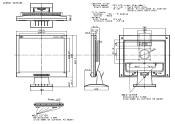NEC ASLCD52V-BK - AccuSync - 15" LCD Monitor Support and Manuals
Get Help and Manuals for this NEC item

View All Support Options Below
Free NEC ASLCD52V-BK manuals!
Problems with NEC ASLCD52V-BK?
Ask a Question
Free NEC ASLCD52V-BK manuals!
Problems with NEC ASLCD52V-BK?
Ask a Question
Most Recent NEC ASLCD52V-BK Questions
How To Clean The Dlp Chip
(Posted by Anonymous-110176 10 years ago)
The Feature Button On The Electra Elite Is Flashing And I Can Not Get It To Stop
(Posted by normpeter1003 12 years ago)
How Do I Change The The Accusync Monitor's Resolution?
The resolution notifier is turned on and says "Optimal Resolution is 1024x768" but when I hit select...
The resolution notifier is turned on and says "Optimal Resolution is 1024x768" but when I hit select...
(Posted by newyorklook 12 years ago)
Popular NEC ASLCD52V-BK Manual Pages
NEC ASLCD52V-BK Reviews
We have not received any reviews for NEC yet.