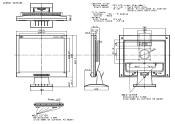NEC ASLCD52V-BK Support Question
Find answers below for this question about NEC ASLCD52V-BK - AccuSync - 15" LCD Monitor.Need a NEC ASLCD52V-BK manual? We have 3 online manuals for this item!
Question posted by newyorklook on September 15th, 2011
How Do I Change The The Accusync Monitor's Resolution?
The resolution notifier is turned on and says "Optimal Resolution is 1024x768" but when I hit select, I do not see a way to change the resolution to this in the menu options. I'd really like the resolution on the Accusync to match that of my Mac Book Pro. Please advise. Thanks!
Current Answers
Answer #1: Posted by kcmjr on September 15th, 2011 11:08 AM
That is set and determined by the operating system. You need to right click the desktop and go into the video settings to alter the resolution. The monitor will adjust to what is being sent by the PC.
Licenses & Certifications: Microsoft, Cisco, VMware, Novell, FCC RF & Amateur Radio licensed.
Related NEC ASLCD52V-BK Manual Pages
Similar Questions
Monitor Will Only Turn On For A Second Or Two, Then Shuts Off....help!!
Monitor will only turn on for a second or two, then shuts off.Any help would be appreciated.ThanksGr...
Monitor will only turn on for a second or two, then shuts off.Any help would be appreciated.ThanksGr...
(Posted by gdowd 6 years ago)
Monitor Won't Automatically Turn Off On Computer Shut Down.
When I first purchased the monitor, it would power on and off depending on the CPU. Now, when I powe...
When I first purchased the monitor, it would power on and off depending on the CPU. Now, when I powe...
(Posted by mcsbrad 12 years ago)
Screen Resolution
a small window pops up occasionally with a screen resolution ...says press select.. see users manual
a small window pops up occasionally with a screen resolution ...says press select.. see users manual
(Posted by patcos2005 12 years ago)
How Do I Adjust My Monitor Optimal Resolution
(Posted by Sistergirl64 12 years ago)
Will This Monitor Work On A Mac G3, 10.3.9?
I'm having NO luck finding the "Disk Image" to download/install ... think it blew out my Vid Card .....
I'm having NO luck finding the "Disk Image" to download/install ... think it blew out my Vid Card .....
(Posted by adfunches 12 years ago)