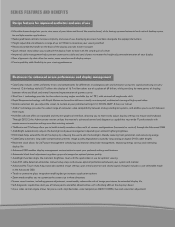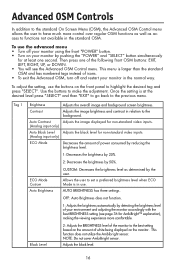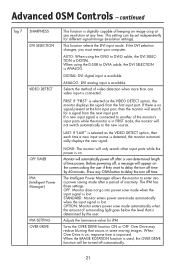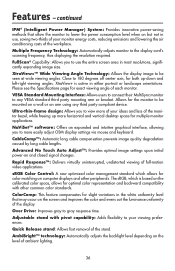NEC LCD2090UXi-BK Support Question
Find answers below for this question about NEC LCD2090UXi-BK - MultiSync Kit - 20" LCD Monitor.Need a NEC LCD2090UXi-BK manual? We have 4 online manuals for this item!
Question posted by mcsbrad on January 19th, 2012
Monitor Won't Automatically Turn Off On Computer Shut Down.
When I first purchased the monitor, it would power on and off depending on the CPU. Now, when I power down, the monitor won't automatically turn off with the computer. How do I set it so my monitor turns on and off when I power up/down my computer?
Current Answers
Answer #1: Posted by kcmjr on January 19th, 2012 9:46 AM
This is normally managed automatically via the signal input from the PC. It's possible that the video card is not shutting down completely. Try unplugging the video cable and see if it then shuts down after a while.
This monitor also supports a shut down scheduler that can shut it off after a predetermined time. It's accessible from the onscreen menu on the monitor itself.
Licenses & Certifications: Microsoft, Cisco, VMware, Novell, FCC RF & Amateur Radio licensed.
Related NEC LCD2090UXi-BK Manual Pages
Similar Questions
Monitor Will Only Turn On For A Second Or Two, Then Shuts Off....help!!
Monitor will only turn on for a second or two, then shuts off.Any help would be appreciated.ThanksGr...
Monitor will only turn on for a second or two, then shuts off.Any help would be appreciated.ThanksGr...
(Posted by gdowd 6 years ago)
Where Can I Buy A Power Supply For Nec Multisync Lcd1765 17 Lcd?
Hi, I'm trying to resurect this monitor and I can't find the power supply, nor can I remember how it...
Hi, I'm trying to resurect this monitor and I can't find the power supply, nor can I remember how it...
(Posted by dianakipp 9 years ago)
Can The Monitor Be Plugged Into My Hp Pavillion Pc As A Power Source? What Cord
I think the NEC MultiSync LCD1735NXMTM L174F4 LCD monitor was pugged into my Dell Desktop as the pow...
I think the NEC MultiSync LCD1735NXMTM L174F4 LCD monitor was pugged into my Dell Desktop as the pow...
(Posted by snell22 12 years ago)
Nec Lcd2090uxi-bk Dead
I need service manual for this monitor with power supply schematics. Thanks in advance. Liviu
I need service manual for this monitor with power supply schematics. Thanks in advance. Liviu
(Posted by lonniux1957 13 years ago)
What Can I Do About My Monitor Shuting Off After 30 Mins/
after it shut off i just push the power button on the monitor and it comes back on not losing what i...
after it shut off i just push the power button on the monitor and it comes back on not losing what i...
(Posted by james72080 13 years ago)