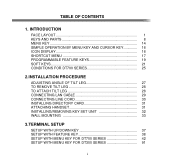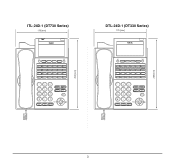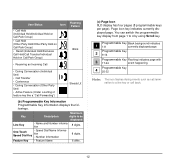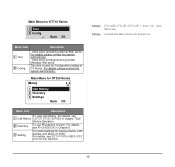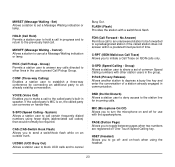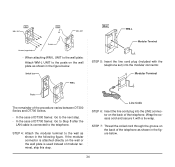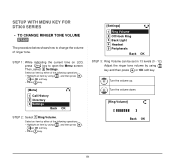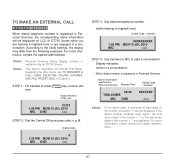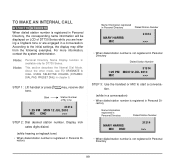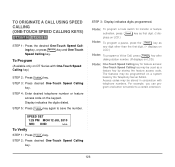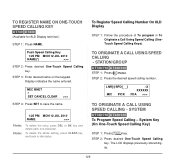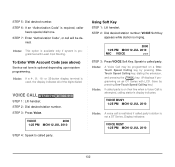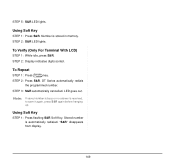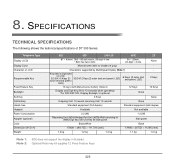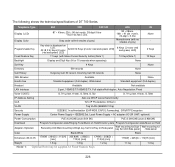NEC DTL-24D-1 Support Question
Find answers below for this question about NEC DTL-24D-1 - DT330 - 24 Button Display Digital Phone.Need a NEC DTL-24D-1 manual? We have 1 online manual for this item!
Question posted by epetch on July 12th, 2014
Call Forwarding
We have a DT300 Series DTl-240-1 Black phone. Phone seems to have calls forwarded. Want to know how to cancel all, busy call forwarding
Current Answers
Related NEC DTL-24D-1 Manual Pages
Similar Questions
How I Use Nec Dtl-6de-1-dt310-6 Button Display Phone?
(Posted by srttcomservice 11 years ago)
Nec Dtp-8d-1 - 8 Button Display Speakerphone How Do I Make This Phone Stop Ans
Answering in speaker phone mode. my phone just speaks out right in the middle of meetings!!!!!
Answering in speaker phone mode. my phone just speaks out right in the middle of meetings!!!!!
(Posted by gsweeney 11 years ago)
'night 2' On Display
My phones are all displaying 'Night 2' on the 3rd line of the screen. what does it mean and how can ...
My phones are all displaying 'Night 2' on the 3rd line of the screen. what does it mean and how can ...
(Posted by kmcgillycuddy 12 years ago)
Deleting A Message From Phone
Can we please have a step by step of how to delete answer phone message off the phone - our message ...
Can we please have a step by step of how to delete answer phone message off the phone - our message ...
(Posted by owenmiesh 12 years ago)
How Do I Forward Incoming Calls To A Certain Extension In Our Facility?
(Posted by chormiclestacy 13 years ago)