Motorola ZN5 Support Question
Find answers below for this question about Motorola ZN5.Need a Motorola ZN5 manual? We have 1 online manual for this item!
Question posted by raywxyz on October 5th, 2013
Asks For Pinunblock Code Which I Don't Know Is It The Same As The Puk Code? I
The person who posted this question about this Motorola product did not include a detailed explanation. Please use the "Request More Information" button to the right if more details would help you to answer this question.
Current Answers
There are currently no answers that have been posted for this question.
Be the first to post an answer! Remember that you can earn up to 1,100 points for every answer you submit. The better the quality of your answer, the better chance it has to be accepted.
Be the first to post an answer! Remember that you can earn up to 1,100 points for every answer you submit. The better the quality of your answer, the better chance it has to be accepted.
Related Motorola ZN5 Manual Pages
T Mobile User Guide - Page 3
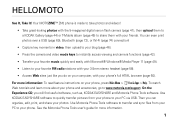
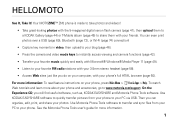
... > Í Fun & Apps > Help. To watch
Web tutorials and learn more about your phone and accessories, go to share them to a KODAK Gallery (page 44) or T-Mobile album (page 45) to www.motorola.com/support. See the Motorola Phone Tools user's guide for more information: To read feature instructions on your computer, with...
T Mobile User Guide - Page 4
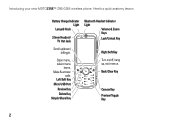
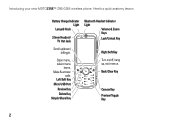
...
3.5mm Headset/ TV Out Jack
Bluetooth Headset Indicator Light
Volume & Zoom Keys
Lock/Unlock Key
Scroll up , exit menus. Introducing your new MOTOZINE™ ZN5 GSM wireless phone. Here's a quick anatomy lesson. Left Soft Key Micro USB Port
Review Key Delete Key Simple Share Key
Right Soft Key Turn on/off, hang...
T Mobile User Guide - Page 6
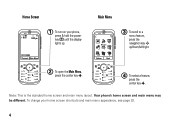
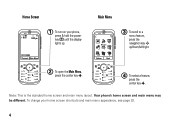
... screen and main menu may be different. To change your phone,
press & hold the power key P until the display lights up /down/left/right.
2 To open the Main...screen and main menu layout.
Messages
Options Back
3 To scroll to a
menu feature, press the navigation key S up . Mobile 12:00 pm
12/31/2009 Shortcuts Main Menu
1 To turn on your home screen shortcuts and main menu appearance, see page 32...
T Mobile User Guide - Page 7
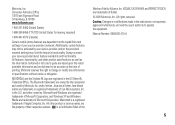
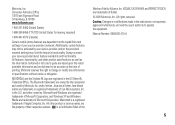
..., IL 60196 www.hellomoto.com
1-800-331-6456 (United States)
1-888-390-6456 (TTY/TDD United States for hearing impaired)
1-800-461-4575 (Canada)
Certain mobile phone features are registered in this user's guide are based upon the latest available information and are trademarks or registered trademarks of Kodak. © 2008 Motorola...
T Mobile User Guide - Page 8


... 18
basics 19 display 19 text entry 21 volume 24 lock/unlock key 24 voice commands 24 talking phone 25 handsfree speaker 25 codes & passwords 26 lock & unlock phone 26
personalize 27 profiles 27 themes 29 ringtone 31 wallpaper 31 screen savers 31 home screen shortcuts . . . . 32
main menu appearance. . . . 33 display appearance...
T Mobile User Guide - Page 20
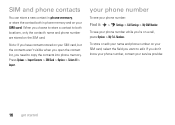
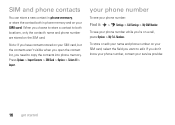
... a call, press Options > My Tel. Numbers. Note: If you 're on your SIM card. If you don't know your phone number, contact your SIM card, select the field you need to copy the contacts into phone memory.
Press Options > Import Contacts > SIM Card > Options > Select All > Import. When you choose to store a contact...
T Mobile User Guide - Page 28
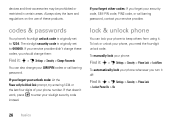
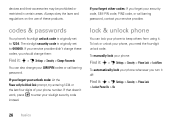
... 1234. If your service provider didn't change these products. If that doesn't
work, press # to 000000. lock & unlock phone
You can also change them:
Find it . codes & passwords
Your phone's four-digit unlock code is originally set to keep others from using it : s > u Settings > Security > Change Passwords
You can lock your six-digit security...
T Mobile User Guide - Page 41
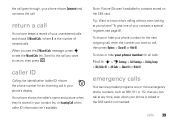
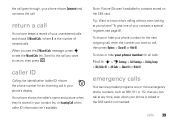
...'s name and picture when they're stored in your phone's display. Tip: Want to know who's calling without even looking at any time, even when your phone is locked or the SIM card is the number of your phone?
the call goes through, your phone shows Connected and connects the call you want to see...
T Mobile User Guide - Page 46
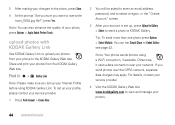
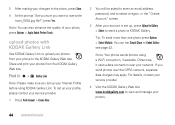
...: You can set Simple Share to overwrite moto_0034.jpg file?", press Yes. Note: Your phone sends photos using KODAK Gallery Link.
Tip: To send more than one photo press Options...: s > Ò Gallery Link
Note: Please make sure you send photos over your photos from your phone to view and manage your photo, press Options > Apply Kodak Perfect Touch. For details, contact your service...
T Mobile User Guide - Page 68


... it : s > Í Fun & Apps > Organizer > File Manager
Select a folder or Memory Card to store a copy of your phone and on the Web at my.t-mobile.com. With Mobile Backup, you don't have not used Mobile Backup before, when you open the Phone Book, the phone asks if you want to see its contents. Press Yes to activate...
T Mobile User Guide - Page 79


features international calls
If your local
international access code (indicated by +). other features-advanced calling 77 To store a speed dial phone number:
s > L Phonebook, press Options > Setup ... a call with a single keypress.
mute a call
Press Options > Mute to insert your phone service includes international
dialing, press and hold the single-digit speed dial number for one second....
T Mobile User Guide - Page 81


... .
Note: You must enter your SIM PIN2 code to make and receive calls from your other features-advanced calling 79 If you can call : Press number keys
other phone number:
s > u Settings > Call Settings > In-Call Setup > Active Line
The active line indicator shows the active phone line (see illustration on page 20). features...
T Mobile User Guide - Page 84


... the SIM card from phone memory, or from another phone, computer, or device:...
s > L Phonebook, scroll to the contact, press Options > Share, press s to select the current contact, press S up/down to scroll to Bluetooth, Messaging,
or Email transfer method, press Select to access the private contacts on your contact list.
You must enter your six-digit security code...
T Mobile User Guide - Page 85


... > Profiles, press S left/right to select the settings tab #, > Remind Me
reset settings Reset default settings for all options except the unlock code, security code, and lifetime timer:
s > u Settings > Phone Settings > Reset > Reset All Settings
features
delete data
Caution: This option erases all information you have downloaded (including photos and sounds) stored in...
T Mobile User Guide - Page 91


..., press Set, enter amount, press Options > Convert Currency
security
features SIM PIN Caution: If you enter an incorrect PIN code three times before the correct code, your SIM card is disabled, and your phone:
s > u Settings > Security > Certificates
Certificates are used to verify the identity and security of Web sites when you download files...
T Mobile User Guide - Page 97
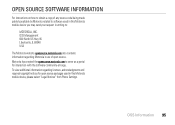
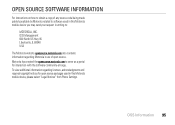
...for open source. OSS Information 95 To view additional information regarding Motorola's use of any source code being made publicly available by Motorola related to software used in writing to:
MOTOROLA, INC.
OPEN... of open source packages used in this Motorola mobile device you may send your request in this Motorola mobile device, please select "Legal Notices" from Phone Settings.
T Mobile User Guide - Page 99


... costs, track 84
D
data call 85 date 33
delete data 83 delete key 2 delete text 22 dial a phone number 16, 17, 18, 79 dialed calls 38 digital audio 51 display 4, 19, 33 download files 61 download... folder 64 email address 16, 80 emergency number 39 end a call 16
end key 16 Enter Unlock Code message 26 external display 42
F
feature icons 32 file manager 66 filter contacts 81 fixed dial 79 flip...
T Mobile User Guide - Page 100


...entry mode 23
O
optional accessory 11 optional feature 11 See Bluetooth wireless
98 index
lock application 89 phone 26 SIM card 89
lock/unlock key 2 lock/unlock keypad 24 Low Battery message 21
M
make ...new 28 new call indicator 20 Incoming Call message 39 information services 65 international access code 77
K
keypad volume, adjust 27 KODAK EASYSHARE software 68 kodak gallery link 44
L
language 83 ...
T Mobile User Guide - Page 101
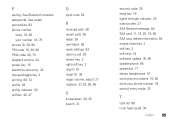
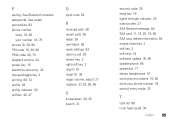
See codes personalize 83 phone number
store 16, 80 your number 18, 79 picture ID 39, 80 PIN code 16, 26, 89 PIN2 code 26, 79 playback volume 24 power key 16 predictive text entry 22 ... ringer ID 39 ringer volume, adjust 27 ringtone 27, 29, 36, 55
S
screensaver 29, 33 search 74
security code 26 send key 16 signal strength indicator 20 silent profile 27 SIM Blocked message 89 SIM card 11, 16, 26,...
T Mobile User Guide - Page 102


...templates 64 theme 29 time 33 timers 84, 85 transfer a call 78 transfer pictures 68 turn phone on/off 16 TV Out 75
U
unlock application 89 phone 16, 26 SIM card 89
unlock code 26 upload files 61 USB cables 68
100 index
V
vibrate profile 27 video 46 video blog 48...-Fi indicator 20 Wi-Fi on 74 Wi-Fi options 75
WLAN 74 word text entry mode 22 world clock 87
Y
your phone number 18
Z
zoom keys 2
U.S.
Similar Questions
I Forgot The Password
i cannot open my cellphone because i forget my password
i cannot open my cellphone because i forget my password
(Posted by josiahalvanfune 10 years ago)
Whats The Security Unlock Code For A I856 Boost Mobile Phone?
(Posted by aliciawilkerson2002 11 years ago)

