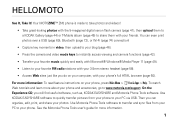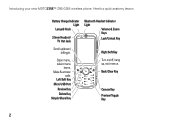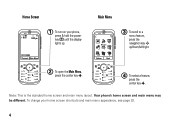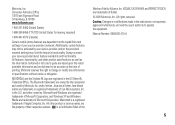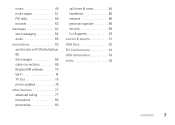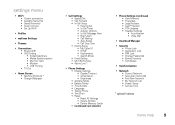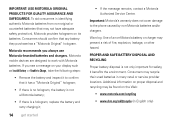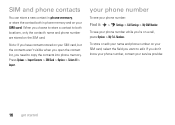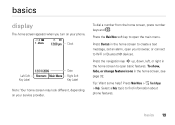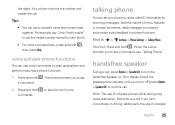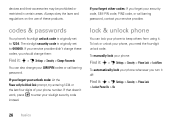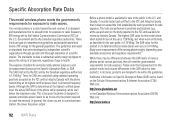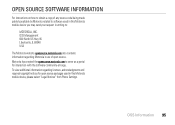Motorola ZN5 Support Question
Find answers below for this question about Motorola ZN5.Need a Motorola ZN5 manual? We have 1 online manual for this item!
Question posted by josiahalvanfune on May 31st, 2013
I Forgot The Password
Current Answers
Answer #1: Posted by TommyKervz on May 31st, 2013 2:53 AM
or try the Hard Reset on page 83 of this pdf manual -
or take it to your nearest Phone Repairs Shop to have it formatted and a new software/firmware flashed in (you can do this yourself if you have a clue).
Hope this will help
Related Motorola ZN5 Manual Pages
Similar Questions
I would just like to know if Motorola holds the copyright or patant for the mobile phone. Since the...