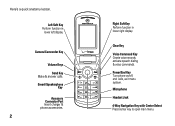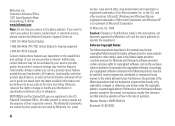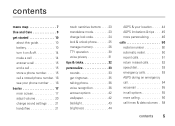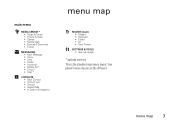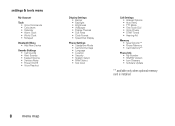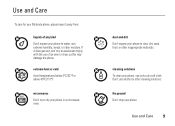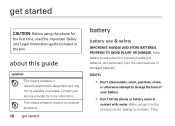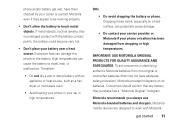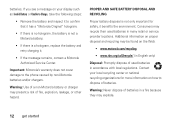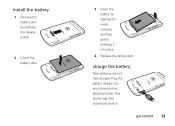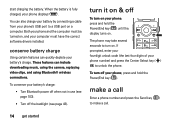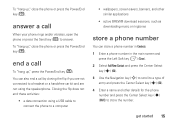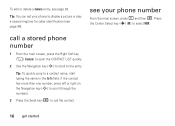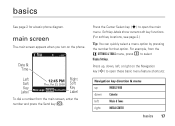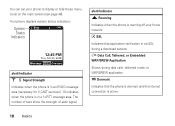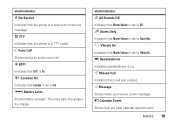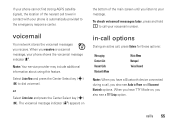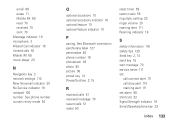Motorola W755 Support Question
Find answers below for this question about Motorola W755 - MOTO Cell Phone.Need a Motorola W755 manual? We have 1 online manual for this item!
Question posted by Kozjoel on March 23rd, 2014
How To Factory Reset Moto W755 Forgot Password
The person who posted this question about this Motorola product did not include a detailed explanation. Please use the "Request More Information" button to the right if more details would help you to answer this question.
Current Answers
Answer #1: Posted by online24h on May 23rd, 2014 5:52 AM
Hello
Step by step on the link below
Hope this will be helpful "PLEASE ACCEPT"