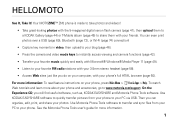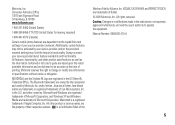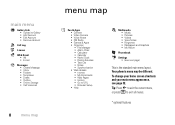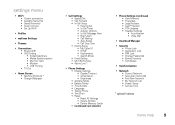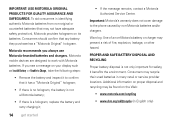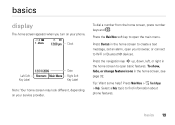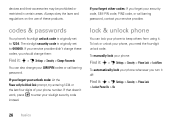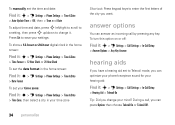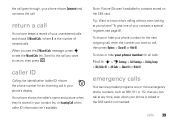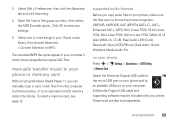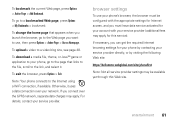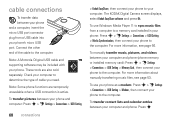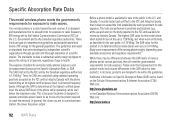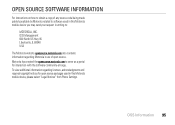Motorola ZN5 Support and Manuals
Get Help and Manuals for this Motorola item

View All Support Options Below
Free Motorola ZN5 manuals!
Problems with Motorola ZN5?
Ask a Question
Free Motorola ZN5 manuals!
Problems with Motorola ZN5?
Ask a Question
Most Recent Motorola ZN5 Questions
How Do I Turn On The Voice Command Function On My Roadster Bluetooth Speaker
(Posted by von1971 8 years ago)
I Forgot My Pin And Like To Factory Reset My Motorola Zine Zn5.
(Posted by alblo81 8 years ago)
Asks For Pinunblock Code Which I Don't Know Is It The Same As The Puk Code? I
(Posted by raywxyz 10 years ago)
I Forgot The Password
i cannot open my cellphone because i forget my password
i cannot open my cellphone because i forget my password
(Posted by josiahalvanfune 10 years ago)
'no External Storage Available'
I am getting this message when I attempt to access my Gallery...no photos are showing.
I am getting this message when I attempt to access my Gallery...no photos are showing.
(Posted by paige93927 11 years ago)
Motorola ZN5 Videos
Popular Motorola ZN5 Manual Pages
Motorola ZN5 Reviews
We have not received any reviews for Motorola yet.