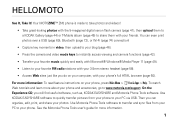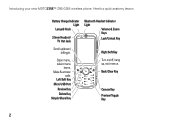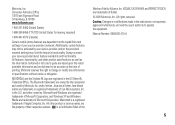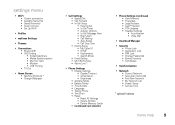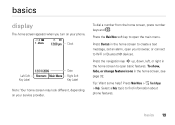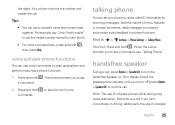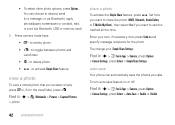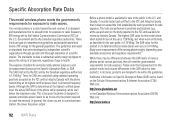Motorola ZN5 Support Question
Find answers below for this question about Motorola ZN5.Need a Motorola ZN5 manual? We have 1 online manual for this item!
Question posted by von1971 on September 26th, 2015
How Do I Turn On The Voice Command Function On My Roadster Bluetooth Speaker
Current Answers
Answer #1: Posted by TommyKervz on September 27th, 2015 4:04 AM
is the ultimate hands-free texting solution with the latest text-to-speech and speech-to-text technology. Simply press the smart button on your ROADSTER 2 to initiate a text message or to hear incoming text messages, and then dictate your reply. Speak "Answer" or "Ignore" into your device in order to voice-activate your calling.
Related Motorola ZN5 Manual Pages
Similar Questions
I was just wondering if the Motorola 418g supports voice command...example:If i have the bluetooth p...
how can i get rid of that annoying voice command that comes on all the time. it is the most annoying...