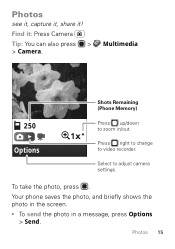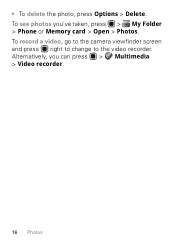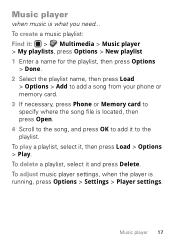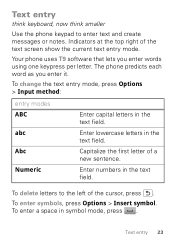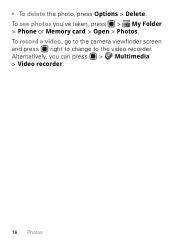Motorola WX345 Support Question
Find answers below for this question about Motorola WX345.Need a Motorola WX345 manual? We have 2 online manuals for this item!
Question posted by apeterson19 on December 12th, 2013
Deleting Photos On Cell Phone
Current Answers
Answer #1: Posted by BusterDoogen on December 12th, 2013 8:14 AM
I hope this is helpful to you!
Please respond to my effort to provide you with the best possible solution by using the "Acceptable Solution" and/or the "Helpful" buttons when the answer has proven to be helpful. Please feel free to submit further info for your question, if a solution was not provided. I appreciate the opportunity to serve you!
Related Motorola WX345 Manual Pages
Similar Questions
someone added 784 minutes on my V170 cell phone I did not recquest these #'s.Cannot use the cell pn...