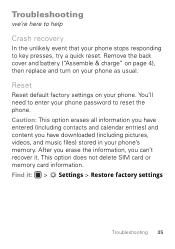Motorola WX345 Support Question
Find answers below for this question about Motorola WX345.Need a Motorola WX345 manual? We have 2 online manuals for this item!
Question posted by zomo1bois on October 2nd, 2013
How To Remove The Back Cover On A Moto Wx345 Cell Phone
The person who posted this question about this Motorola product did not include a detailed explanation. Please use the "Request More Information" button to the right if more details would help you to answer this question.
Current Answers
Answer #1: Posted by TommyKervz on October 2nd, 2013 6:09 AM
Greetings. See the video here
http://m.youtube.com/watch?v=ZUsA2HSSI40&desktop_uri=%2Fwatch%3Fv%3DZUsA2HSSI40 ;
Related Motorola WX345 Manual Pages
Similar Questions
What Is The Correct Charger For A Moto W408g Cell Phone
(Posted by neumgma 10 years ago)
How Do I Put Numbers In 1-touch On A Moto Wx345 Cell Phone
(Posted by dszczewingm 10 years ago)
How Do I Upload Ringtones To A Motorola Moto Wx345 Cell Phone
(Posted by marsylocor 10 years ago)
How Can I Remove Stripped Screws From Cell Phone
(Posted by jhermonim 12 years ago)