Motorola WX345 Support Question
Find answers below for this question about Motorola WX345.Need a Motorola WX345 manual? We have 2 online manuals for this item!
Question posted by dszczewingm on January 30th, 2014
How Do I Put Numbers In 1-touch On A Moto Wx345 Cell Phone
The person who posted this question about this Motorola product did not include a detailed explanation. Please use the "Request More Information" button to the right if more details would help you to answer this question.
Current Answers
There are currently no answers that have been posted for this question.
Be the first to post an answer! Remember that you can earn up to 1,100 points for every answer you submit. The better the quality of your answer, the better chance it has to be accepted.
Be the first to post an answer! Remember that you can earn up to 1,100 points for every answer you submit. The better the quality of your answer, the better chance it has to be accepted.
Related Motorola WX345 Manual Pages
Getting Started - Page 3


.... • Web. Surf to www.motorola.com/ support. We've crammed all made easier. Congratulations
MOTOTM WX345
Your MOTO WX345 phone is loaded with great features, like photos, music, and Web access-all in a matter of your phone into this handy guide, and in a stylish flip design. • Photos. Take photos and send them to...
Getting Started - Page 7


...up with your thumb.
Let's go 5 An optional microSD memory card can be installed in your phone-you can load it on page 20).
To turn your computer (see "Web" on & ...to depress the retainer tab, then slide the card out with music, photos, and videos from the home screen, enter a number, then press the Send key . Cool content & more
Surf the web for cool content and more (see "Memory card...
Getting Started - Page 13


..., and sometimes an emergency call cannot be placed due to network, environmental, or interference issues. 1 Enter the emergency number in the home screen. 2 Press to call under any circumstances, even when your phone is locked. Calls 11 Emergency numbers vary by country.
Emergency calls
Note: Your service provider programs one or more emergency...
Getting Started - Page 15
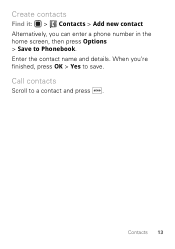
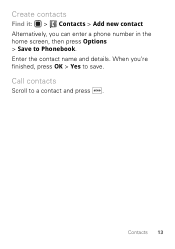
Call contacts
Scroll to Phonebook. Enter the contact name and details. Contacts 13 Create contacts
Find it: > Contacts > Add new contact Alternatively, you 're finished, press OK > Yes to save. When you can enter a phone number in the home screen, then press Options > Save to a contact and press .
Getting Started - Page 16


... phonebook. To read the new message, press View. Receive a message
When you finish creating the message, press Options > Send to to enter phone numbers or select message recipients from your phone plays an alert and shows the new message indicator at the top of the screen.
Messaging
sometimes it's better 2 say it in...
Getting Started - Page 23


..., press
the up/down volume keys.
Return to Phonebook. Create a new contact in your phonebook
Enter a phone number in the
home screen, then press Options > Save to home screen
See recent incoming & outgoing calls
Press .
Press > Settings > Phone settings > Flight mode > Flight mode or Normal mode. Press > Recent calls > Call history > Missed calls...
Getting Started - Page 25
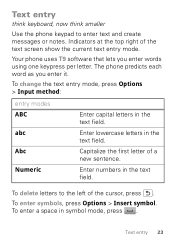
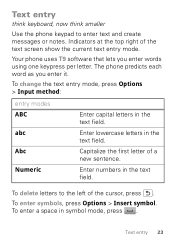
..., press Options > Insert symbol.
Enter numbers in the text field.
Capitalize the first letter of the text screen show the current text entry mode. Your phone uses T9 software that lets you enter ...To enter a space in the text field. Text entry
think keyboard, now think smaller
Use the phone keypad to the left of the cursor, press .
To delete letters to enter text and create...
Getting Started - Page 26
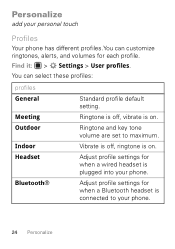
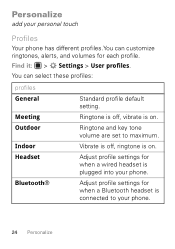
You can customize ringtones, alerts, and volumes for each profile.
Adjust profile settings for when a Bluetooth headset is plugged into your phone. Personalize
add your personal touch
Profiles
Your phone has different profiles.You can select these profiles:
profiles General
Meeting Outdoor
Indoor Headset
Standard profile default setting. Find it: > Settings > User profiles.
Vibrate...
Getting Started - Page 35


...
help keep others from using it : > Settings > Security settings > Change password > Phone password.
You can lock your phone number. Lock your service provider.
Security 33 To automatically lock your phone whenever you forget your SIM PIN code or PIN2 code, contact your phone
You can also change it: Find it . If you should change your...
Getting Started - Page 50


...If available, these devices may be hazardous. • Do not take notes or look up phone numbers while driving. If you must make a call without removing your primary responsibility-driving safely. &#...to use only may be prohibited or restricted in certain areas-for example, handsfree use your mobile device while driving, remember the following tips: • Get to know you choose to...
Getting Started - Page 51


... accident where no one appears injured, or a vehicle you know to be stolen, call 911 or other special non-emergency wireless number (wherever wireless phone service is available).
• Use your mobile device to date-If Motorola or a software/application vendor releases a patch or software fix for help others may affect your privacy...
Getting Started - Page 61


.... Contact your service provider for hearing impaired - Product ID: MOTO WX345 Manual Number: 68014090001-A
59 Copyright & Trademarks
Motorola Mobility, Inc. all areas; The Bluetooth trademarks are based upon the...address. Caution: Changes or modifications made in the radio phone, not expressly approved by Motorola Mobility, Inc. If you need to be available in this guide,...
Getting Started Guide - Page 3


... flip design. • Photos. Congratulations 1 Caution: Before assembling, charging or using your music. More information On your computer-Go to your heart's content. Congratulations
MOTOTM WX345
Your MOTO WX345 phone is to use. Take photos and send them to www.motorola.com/ support. Surf to do, all made easier. Instantly play your...
Getting Started Guide - Page 13
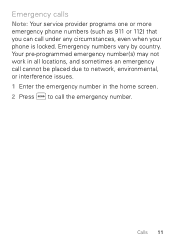
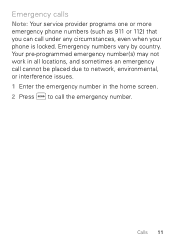
..., and sometimes an emergency call cannot be placed due to network, environmental, or interference issues. 1 Enter the emergency number in the home screen. 2 Press to call under any circumstances, even when your phone is locked. Calls 11 Emergency numbers vary by country. Emergency calls
Note: Your service provider programs one or more emergency...
Getting Started Guide - Page 15
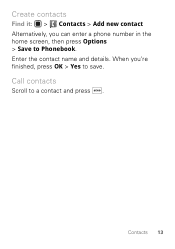
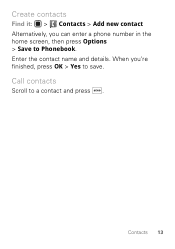
When you can enter a phone number in the home screen, then press Options > Save to Phonebook. Call contacts
Scroll to save. Create contacts
Find it: > Contacts > Add new contact Alternatively, you 're finished, press OK > Yes to a contact and press . Contacts 13
Enter the contact name and details.
Getting Started Guide - Page 16
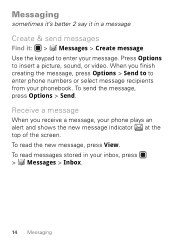
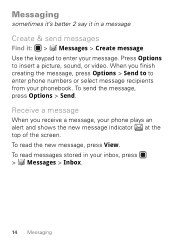
... Options > Send. Receive a message
When you finish creating the message, press Options > Send to to enter phone numbers or select message recipients from your inbox, press > Messages > Inbox.
14 Messaging Press Options to enter your phone plays an alert and shows the new message indicator at the top of the screen.
To read...
Getting Started Guide - Page 25
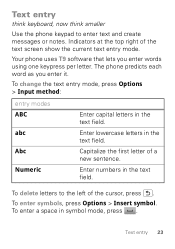
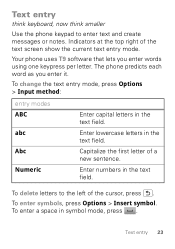
Text entry
think keyboard, now think smaller
Use the phone keypad to the left of the text screen show the current text entry mode.
To enter...enter symbols, press Options > Insert symbol.
The phone predicts each word as you enter words using one keypress per letter. Your phone uses T9 software that lets you enter it. Text entry 23 Enter numbers in the text field. Indicators at the top ...
Getting Started Guide - Page 50


... know you are driving and suspend conversations that may be hazardous. • Do not take notes or look up phone numbers while driving. If possible, add an additional layer of convenience to your mobile device within easy reach. Rain, sleet, snow, ice, and even heavy traffic can divert your attention away from the...
Getting Started Guide - Page 51


... signal, a minor traffic accident where no one appears injured, or a vehicle you know to be stolen, call roadside assistance or other local emergency number (wherever wireless phone service is available). Because some features of your mobile device may have unmonitored access. Note: For information on how to backup or wipe data from your...
Getting Started Guide - Page 61


...: Changes or modifications made in the radio phone, not expressly approved by Motorola Mobility, Inc. Consumer Advocacy Office 600 N US...Mobility, Inc. Motorola reserves the right to be available in this guide, are based upon the latest available information and believed to change or modify any information or specifications without notice or obligation. Product ID: MOTO WX345 Manual Number...
Similar Questions
What Is The Correct Charger For A Moto W408g Cell Phone
(Posted by neumgma 10 years ago)
How Do I Upload Ringtones To A Motorola Moto Wx345 Cell Phone
(Posted by marsylocor 10 years ago)
How To Remove The Back Cover On A Moto Wx345 Cell Phone
(Posted by zomo1bois 10 years ago)
Can You Block Phone Numbers On A Page Plus Cell Phone
(Posted by Michama 10 years ago)

