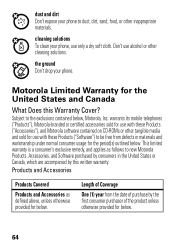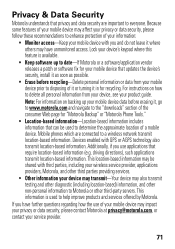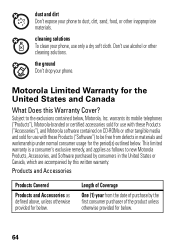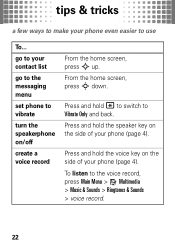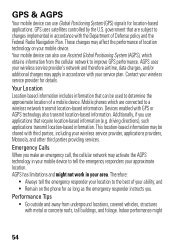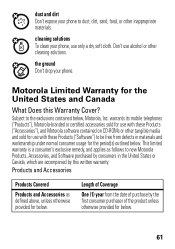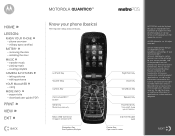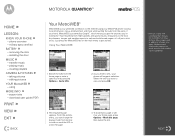Motorola W845 MOTOROLA QUANTICO Support Question
Find answers below for this question about Motorola W845 MOTOROLA QUANTICO.Need a Motorola W845 MOTOROLA QUANTICO manual? We have 5 online manuals for this item!
Question posted by kim07paint on August 4th, 2012
My Phone Wont Connect To My Computer.
Current Answers
Answer #1: Posted by LightofEarendil on August 5th, 2012 5:35 AM
http://www.motorola.com/consumers/v/index.jsp?vgnextoid=bda09ec8009a0210VgnVCM1000008806b00aRCRD
Additional downloads for your phone:
http://www.motorola.com/Support/US-EN/Consumer-Support/Mobile-Phones/MOTOROLA+QUANTICO_loc%253AUS-EN
Hope it works out,
Cheers
Related Motorola W845 MOTOROLA QUANTICO Manual Pages
Similar Questions
I have an old W845 and I want to use it with a Track Phone contract.