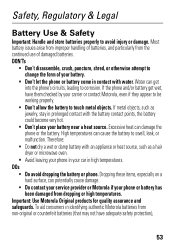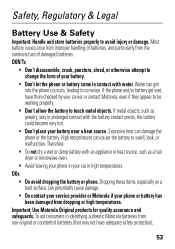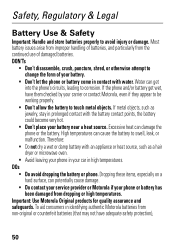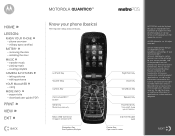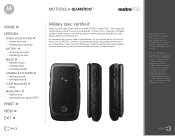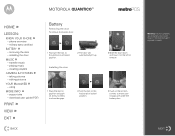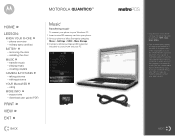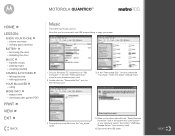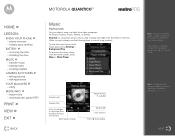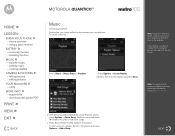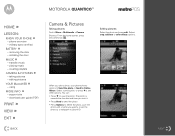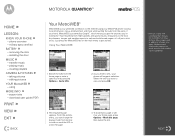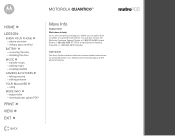Motorola W845 MOTOROLA QUANTICO Support Question
Find answers below for this question about Motorola W845 MOTOROLA QUANTICO.Need a Motorola W845 MOTOROLA QUANTICO manual? We have 5 online manuals for this item!
Question posted by twobitoperators on March 21st, 2020
Can I Use My Motorola Quantico W845 Phone On Track Phone?
Current Answers
Answer #1: Posted by Troubleshooter101 on March 22nd, 2020 9:31 AM
V840 (MetroPCS) has push-to-talk / W845 (US Cellular) has video capture and EVDO data
In the specs it was clearly mentioned that it can only work with Metro PCS and US Cellular. I am afraid that it wont be able to work with track phone.
Check here
Please respond to my effort to provide you with the best possible solution by using the "Acceptable Solution" and/or the "Helpful" buttons when the answer has proven to be helpful. Please feel free to submit further info for your question, if a solution was not provided. I appreciate the opportunity to serve you!
Troublshooter101
Related Motorola W845 MOTOROLA QUANTICO Manual Pages
Similar Questions
can i use brute i686 with cricket phone services
Hi, is there a way to disable the modem for incoming picture messages on the motorola quantico W845 ...