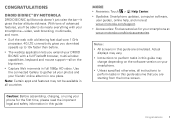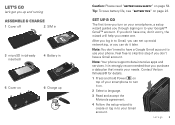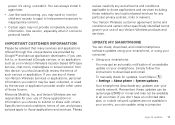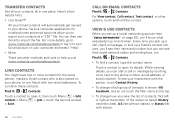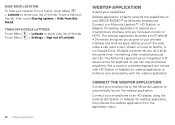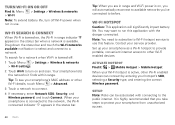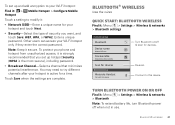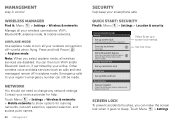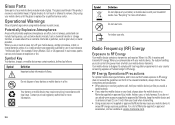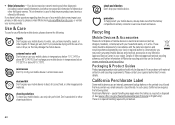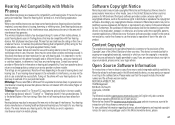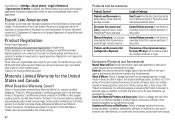Motorola MOTXT875 Support and Manuals
Get Help and Manuals for this Motorola item

View All Support Options Below
Free Motorola MOTXT875 manuals!
Problems with Motorola MOTXT875?
Ask a Question
Free Motorola MOTXT875 manuals!
Problems with Motorola MOTXT875?
Ask a Question
Most Recent Motorola MOTXT875 Questions
Can The Family Mobile Sim Card Be Used With This Phone?
(Posted by deontrellf 9 years ago)
My Phone Got Locked And I Cant Use It And Its Showing Too Many Unlock Attempts.
(Posted by elumanug 11 years ago)
Popular Motorola MOTXT875 Manual Pages
Motorola MOTXT875 Reviews
We have not received any reviews for Motorola yet.