Motorola MOTXT875 Support Question
Find answers below for this question about Motorola MOTXT875.Need a Motorola MOTXT875 manual? We have 1 online manual for this item!
Question posted by elumanug on August 21st, 2012
My Phone Got Locked And I Cant Use It And Its Showing Too Many Unlock Attempts.
The person who posted this question about this Motorola product did not include a detailed explanation. Please use the "Request More Information" button to the right if more details would help you to answer this question.
Current Answers
There are currently no answers that have been posted for this question.
Be the first to post an answer! Remember that you can earn up to 1,100 points for every answer you submit. The better the quality of your answer, the better chance it has to be accepted.
Be the first to post an answer! Remember that you can earn up to 1,100 points for every answer you submit. The better the quality of your answer, the better chance it has to be accepted.
Related Motorola MOTXT875 Manual Pages
Verizon User Guide - Page 6
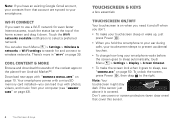
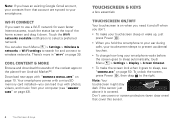
Wi-Fi connect
If you want to use covers or screen protectors (even clear ones) that account are synced to sleep automatically, touch Menu > Settings > Display > ... touch the status bar at the top of the coolest apps on the planet from your computer (see "Screen lock" on page 43). To unlock the screen, press Power , then drag to wireless networks. Cool content & more in "Wi-Fi" on page 10...
Verizon User Guide - Page 7
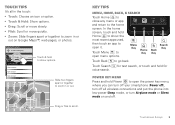
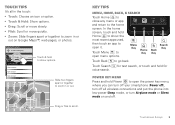
...hold for
Power key menu
Press and hold Home to show options. N Micigan
born St lark St
Touch tips
It's all wireless connections and put the phone into low-power Sleep mode, or turn off .
Slide... Lake St
Drag or flick to go back. In the home screen, touch and hold Power to show the most recent apps used, then touch an app to zoom in or out. Menu Key
Home Key
Back Key
Search Key
...
Verizon User Guide - Page 9
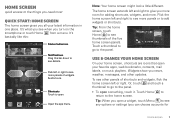
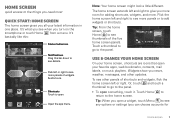
...
Unlimited
as of the five home screen panels. Widgets show you news, weather, messages, and other panels of ...room for
Home screen 7
Browser
Market
Talk
VZ Navigator
ZumoCast
Use & change your home screen
On your home screen, shortcuts are...to see thumbnails of 8/16
Guided Tour
Account Manager My Accounts
Mobile Hotsp Help Center
Voicemail
Email
http://www.
Or, touch and ...
Verizon User Guide - Page 12
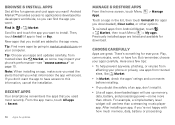
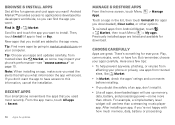
But remember, choose your phone's performance-see "Choose carefully" on your phone or privacy, use apps from Android Market, touch > Market, then touch ... to applications developed by going to install.
Browse & install apps
Get all apps, downloaded apps will use less than others. Tip: Choose your apps and updates carefully, from affecting your computer.
There's something...
Verizon User Guide - Page 13
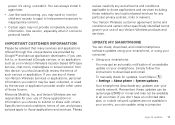
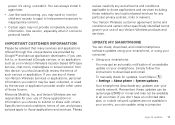
...phone > System updates. Apps & updates 11 Important customer information
Please be advised that many services and applications offered through this device, you don't have an unlimited data plan, or mobile...the terms of those forums.
Motorola Mobility, Inc. Remember, these non-Verizon Wireless services or applications, personal information you use of these updates can always install...
Verizon User Guide - Page 14
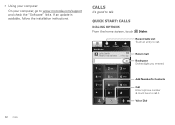
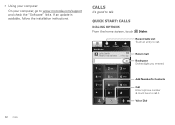
...TUV
*
0+
6 MNO 9 WXYZ #
Add Number To Contacts
Call Enter a phone number & touch here to call .
• Using your computer:
On your computer, go to talk
Quick start: Calls
Dialing options...
From the home screen, touch
Dialer. Dialer
Recent
Most Recent
Contacts
Favorites
Julie Smith
Mobile 1-555...
Verizon User Guide - Page 15


... during a call Mute
Dialpad Speaker
Speakerphone Turn the speakerphone on page 42.)
Note: Using a mobile device or accessory while driving may cause distraction and may be turned on and previously ...was unable to answer your ear, the display goes dark to the right.
Answer When the screen is locked, drag to the right first. Create new message
"Sorry I will call you hold the
a few...
Verizon User Guide - Page 16


...emergency number. Emergency calls
Note: Your service provider programs one or more emergency phone numbers that you can use an optional teletypewriter (TTY) device, for people who are hard of hearing...cannot be placed due to network, environmental, or interference issues. 1 Touch Dialer (if your phone is locked, touch
Emergency Call). 2 Enter the emergency number. 3 Touch to the entry. •...
Verizon User Guide - Page 18
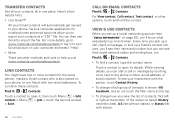
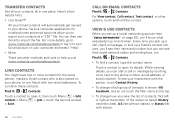
...There are other options, touch and hold the contact. Here's a few helpful hints: • Use Gmail™
All your Gmail contacts will automatically get synced to your interactions with the person, touch ... of contacts, flick left or right at www.motorola.com/transfercontacts. For more contacts for mobile phones and email accounts allow you 'll know what everybody's up a call or message by ...
Verizon User Guide - Page 26
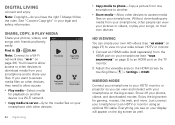
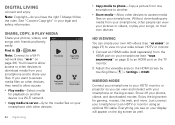
... media to server
Copy media to phone
Share media
• Play media-Select media for gaming, movies, the web, and more. Always follow the rules. Show off your smartphone to access media files...You'll need to phone-Copy a picture from your smartphone, other devices.
24 Digital living
• Copy media to allow access to other devices to an HDTV or monitor using an optional HD cable...
Verizon User Guide - Page 36
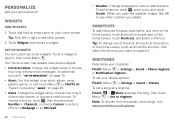
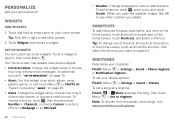
... it: Menu > Settings > Sound > Phone ringtone or Notification ringtone To set your vibrate options: Find it: Menu > Settings > Sound > Vibrate To set a song as a ringtone: Find it shows new messages.
Touch a widget to an ... widget name or choose
how long it : > Music and play the song, then touch Menu > Use as ringtone Note: To choose from thousands more to enter a URL for a Webpage or an RSS ...
Verizon User Guide - Page 39


... is not shared unless you agree with their invitations. When using Google Maps, touch Menu > Join Latitude. If your parents got home safely, or just stay in to view your current location...Google Latitude™
Join Latitude
See where your location is not shared
between you can choose to show your list of
friends, then touch a friend in your list. 2 Touch Remove this friend. ...
Verizon User Guide - Page 40
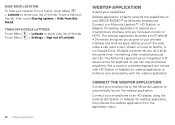
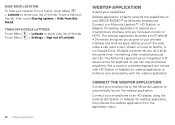
... of friends. Connect your smartphone to an HD display using the optional HD Station or Adapter for webtop application to show your list of your DROID BIONIC™ by Motorola smartphone... webtop application, then choose the webtop application from a friend, touch Menu > Latitude to your phone's interface and Android apps, letting you do it all at the same time-something other smartphones ...
Verizon User Guide - Page 43
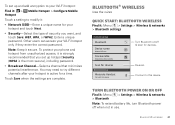
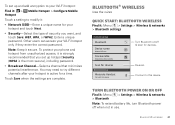
... 41 To protect your phone and hotspot from unauthorized access, it : Menu > Settings > Wireless & networks > Bluetooth settings
Bluetooth settings
Bluetooth
Device name
Motorola Phone
Discoverable
Make device discoverable...set up and add encryption to your Wi-Fi hotspot:
Find it: > Hotspot
Mobile Hotspot > Configure Mobile
Touch a setting to modify it:
• Network SSID-Enter a unique name...
Verizon User Guide - Page 45
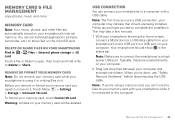
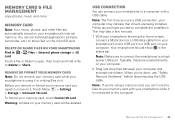
...being installed. When you can't use the files on the microSD card. Note: If you're using it or writing files on your smartphone
Find it: > Files > Internal phone storage or SD card Touch ... To format your computer may take a few minutes.
1 With your smartphone showing the home screen, connect a Motorola micro USB data cable from your smartphone's micro USB port to the computer...
Verizon User Guide - Page 50
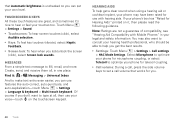
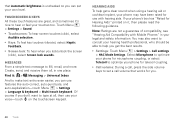
...you can set a call volume that Automatic brightness is unchecked so you lock/unlock the screen (click), select Screen lock sounds. Touch Menu > Settings > Sound:
• Touchscreen: To ...too. Create, send, and receive them all , then use with Mobile Phones" in one place. Hearing aids
To help you don't want to consult your phone for telecoil coupling.
• Call volume: During a call...
Verizon User Guide - Page 52
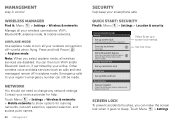
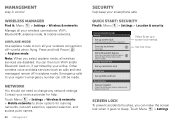
... > Settings > Wireless & networks Manage all your phone or memory card. Network
You should not need to change any network settings.
Airplane mode
Use airplane mode to turn Wi-Fi and/or Bluetooth back on your wireless connections: Wi-Fi, Bluetooth®, airplane mode, & mobile networks. Requires screen lock.
Other wireless voice and data services...
Verizon User Guide - Page 58
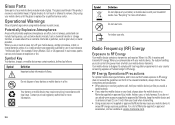
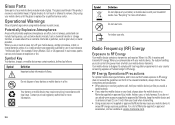
....
Symbol Key
Your battery, charger, or mobile device may cause your mobile device to remove. Do not use only. Operational Warnings
Obey all posted signs when using your mobile device just like you would a
landline phone. • If you do not use in your mobile device, and do not touch or attempt to exceed RF energy exposure guidelines. Potentially...
Verizon User Guide - Page 61
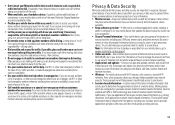
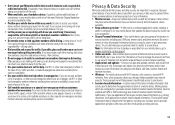
... you are driving and suspend conversations that may be used to determine the approximate location of convenience to your mobile device with one appears injured, or a vehicle you know to be distracting. Use your device's security and lock features, where available. • Keep software up phone numbers while driving. Go to your account for you...
Verizon User Guide - Page 63
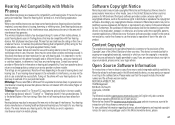
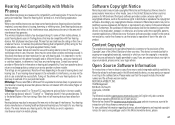
... The Motorola website opensource.motorola.com (in English only) also contains information regarding licenses, acknowledgments and required copyright notices for some newer wireless technologies used near some mobile phones are to the extent allowed by implication, estoppel, or otherwise, any license under the copyrights, patents, or patent applications of interference they generate. The...
Similar Questions
Hi Am Doug From Zambia, I Got A Used Moto I897 Frm A Friend In The Usa N It Need
(Posted by Mudaga 8 years ago)
Can The Family Mobile Sim Card Be Used With This Phone?
(Posted by deontrellf 9 years ago)
My A455 Cell Phone Key Board Is Locked How To Unlock
(Posted by KLMCSAN 10 years ago)
My Phone Is Network Locked How To Unlock My Phone
my phone is motorola i1 nextel[sprint]cellphone iden two way radio
my phone is motorola i1 nextel[sprint]cellphone iden two way radio
(Posted by bflorojr 10 years ago)
How Do I Take The Lock Off From 'unlock' On The Setting S On My Phone?
(Posted by mollivoss8876 12 years ago)

