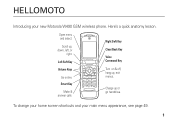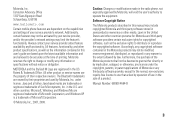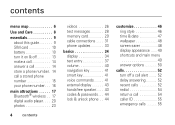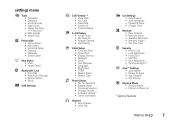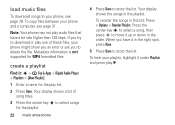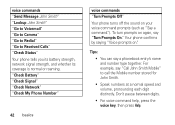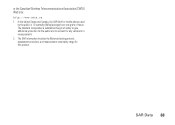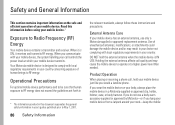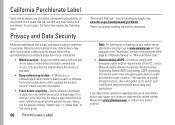Motorola W490 Support Question
Find answers below for this question about Motorola W490 - Cell Phone 5 MB.Need a Motorola W490 manual? We have 1 online manual for this item!
Question posted by nafbu on February 20th, 2014
W490 Cannot Hear Caller
The person who posted this question about this Motorola product did not include a detailed explanation. Please use the "Request More Information" button to the right if more details would help you to answer this question.
Current Answers
Related Motorola W490 Manual Pages
Similar Questions
How To Download Pic From Motorola W490
(Posted by tinoacli 9 years ago)
How To Change The Usb Settings On A W490 Using Number Short Cuts
(Posted by shtsandr 9 years ago)
How To Adjust The Volume On A Motorola W490
(Posted by cpscranky 10 years ago)
W418g Speaker And Ear Volumn Very Low, Difficult To Hear Callers.
even with the speaker on and the phone set for outside service theear volumn is very low and it is...
even with the speaker on and the phone set for outside service theear volumn is very low and it is...
(Posted by psparson 12 years ago)
Hearing Callers
hardly can hear callers ... turning on speaker helps some but I don't like the reverb
hardly can hear callers ... turning on speaker helps some but I don't like the reverb
(Posted by Anonymous-38653 12 years ago)