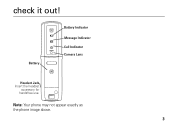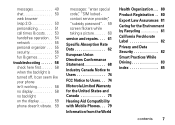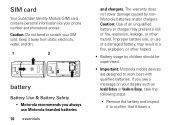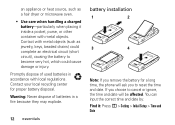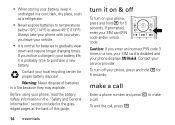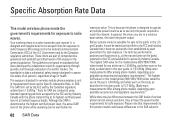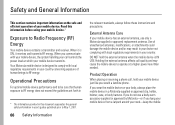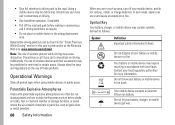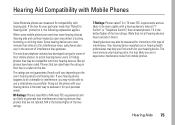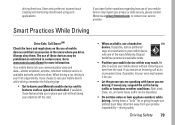Motorola W375 Support Question
Find answers below for this question about Motorola W375 - Cell Phone - TFT.Need a Motorola W375 manual? We have 1 online manual for this item!
Question posted by amyjackson1998 on May 29th, 2012
Unable To Charge
it says unable to charge, it has a proper battery and all but it still work ...
Current Answers
Related Motorola W375 Manual Pages
Similar Questions
How Do You Charge A Motorola Rival A455 Cell Phone?
(Posted by tjtatum 9 years ago)
Motorola W375 Net 10 Cell Phone Not Sending Templates!
I have had previous Motorola w375 & had no problem sending messages in pictures with 'templates'...
I have had previous Motorola w375 & had no problem sending messages in pictures with 'templates'...
(Posted by jean65512 11 years ago)
Instructions For Charging Replacement Battery V276
charging a replacement battery V276 can't locate my user manual Motorolla cell phone
charging a replacement battery V276 can't locate my user manual Motorolla cell phone
(Posted by ked800 11 years ago)
Phone Cannot Turn On Even Though The Battery Is Fully Charged.
my motorolla atrx does not turn on , sometimes it's freezes and the screen will be black. at this mo...
my motorolla atrx does not turn on , sometimes it's freezes and the screen will be black. at this mo...
(Posted by ntombi2005 11 years ago)
What Does 'text Entry Screen', In Motorola 375 Cell Phone, Mean?
(Posted by jeromero11 12 years ago)