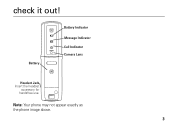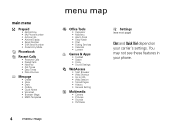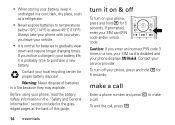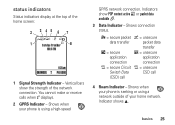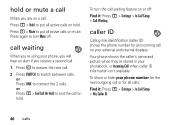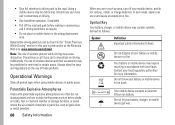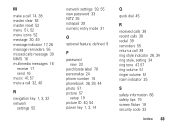Motorola W375 Support Question
Find answers below for this question about Motorola W375 - Cell Phone - TFT.Need a Motorola W375 manual? We have 1 online manual for this item!
Question posted by shonneguy on September 11th, 2012
My Phone Seems To Have Frozen . It Only Will Show The ' M ' Logo And I Cant Make
MY PHONE SEEMS TO HAVE FROZEN UP . IT ONLY WILL SHOW THE " M " LOGO AND I CANT GET OR MAKE CALLS .
WHAT DO YOU THINK IS THE PROBLEM ?
Current Answers
Related Motorola W375 Manual Pages
Similar Questions
After Doing A Hard Reset My Electrify M Will Not Send Messages Or Make Calls?!?!
I am able to access all of my apps through wifi and data but I am unable to send any type of message...
I am able to access all of my apps through wifi and data but I am unable to send any type of message...
(Posted by Benborland 10 years ago)
How Do I Close My Phone And Stay On A Call
How do I close my phone and stay on a call on my motorola flipW419G flip phone
How do I close my phone and stay on a call on my motorola flipW419G flip phone
(Posted by Anonymous-107806 11 years ago)
Gsm And Phone Usage In Canada And Usa
Can motorola w375 cell phone be used in Canada and USA
Can motorola w375 cell phone be used in Canada and USA
(Posted by herediazilma 11 years ago)
Motorola W375 Net 10 Cell Phone Not Sending Templates!
I have had previous Motorola w375 & had no problem sending messages in pictures with 'templates'...
I have had previous Motorola w375 & had no problem sending messages in pictures with 'templates'...
(Posted by jean65512 11 years ago)
What Does 'text Entry Screen', In Motorola 375 Cell Phone, Mean?
(Posted by jeromero11 12 years ago)