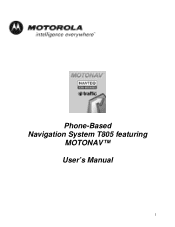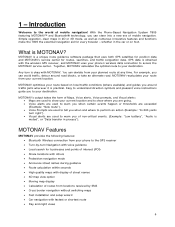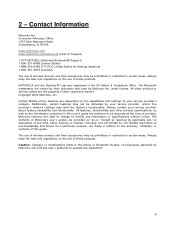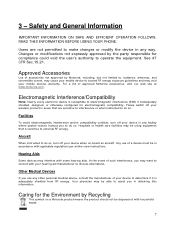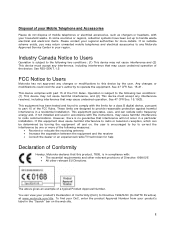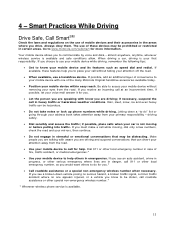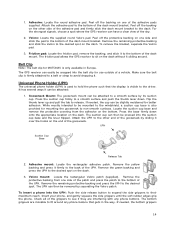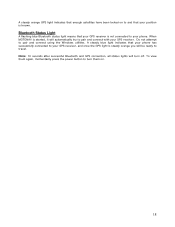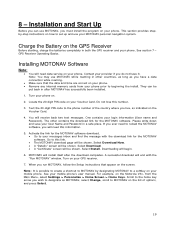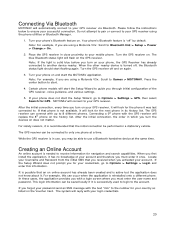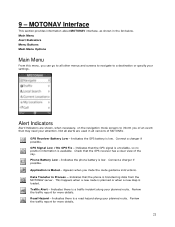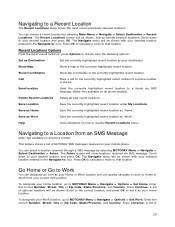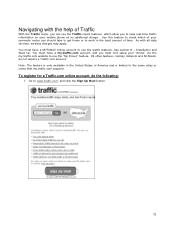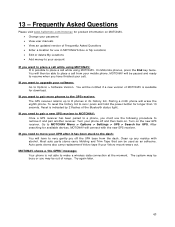Motorola V3X Support Question
Find answers below for this question about Motorola V3X - RAZR Cell Phone.Need a Motorola V3X manual? We have 1 online manual for this item!
Question posted by beautifultwilight1984 on September 8th, 2021
Consult Operator?
How can I run my phone, the phone shows on the screen consult operator, help plz, what does it mean? How I fix that ?
Current Answers
Answer #1: Posted by Technoprince123 on September 8th, 2021 10:45 AM
https://www.manualslib.com/manual/106380/Motorola-Razr-V3x.html
https://www.fixya.com/support/t3192360-motorola_razr_v3x_screen_says_contact
Please response if this answer is acceptable and solw your problem thanks
Answer #2: Posted by SonuKumar on September 9th, 2021 1:36 AM
https://www.manualslib.com/manual/106380/Motorola-Razr-V3x.html
You need to connect to network service operator (sim card service provider)
Please respond to my effort to provide you with the best possible solution by using the "Acceptable Solution" and/or the "Helpful" buttons when the answer has proven to be helpful.
Regards,
Sonu
Your search handyman for all e-support needs!!
Related Motorola V3X Manual Pages
Similar Questions
How To Wipe A Sim Card On Motorola Razr Cell Phone
(Posted by dvaalp 9 years ago)
V3x Red Flashing Light
I have a v3x and want some old pictures off it. Been charging it for hours and HOURS but only gettin...
I have a v3x and want some old pictures off it. Been charging it for hours and HOURS but only gettin...
(Posted by adamfriel 10 years ago)
How To Completely Unlock A Motorola W385 Cell Phone From Verizon
(Posted by DRIjosh41 10 years ago)
How To Download Free Games In My Motorola At&t V3x?
how to download free games in my motorola at&t v3x?
how to download free games in my motorola at&t v3x?
(Posted by johndeneleccion 10 years ago)
My Motorola V3x Mobile Software Gone It Shows Only White Screen On Display...
(Posted by zee70011 12 years ago)