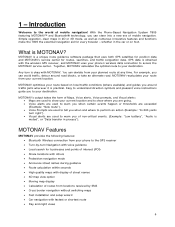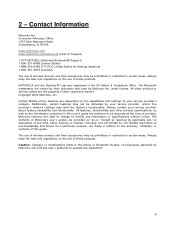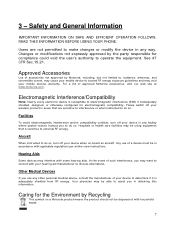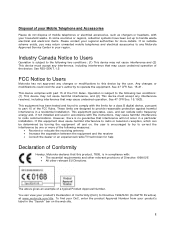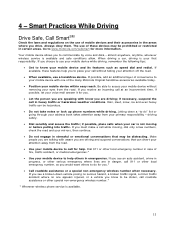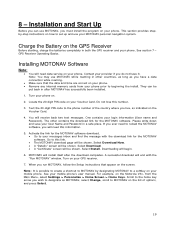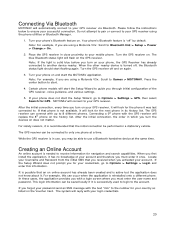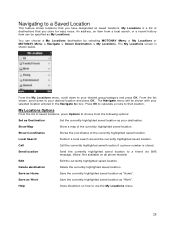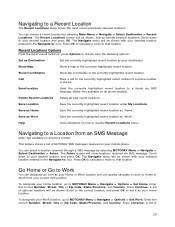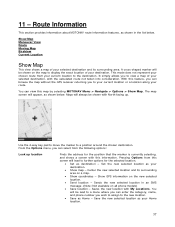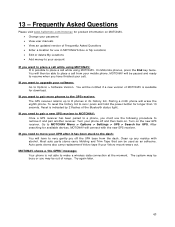Motorola V3X Support Question
Find answers below for this question about Motorola V3X - RAZR Cell Phone.Need a Motorola V3X manual? We have 1 online manual for this item!
Question posted by zee70011 on February 27th, 2012
My Motorola V3x Mobile Software Gone It Shows Only White Screen On Display...
The person who posted this question about this Motorola product did not include a detailed explanation. Please use the "Request More Information" button to the right if more details would help you to answer this question.
Current Answers
Related Motorola V3X Manual Pages
Similar Questions
Consult Operator?
How can I run my phone, the phone shows on the screen consult operator, help plz, what does it mean?...
How can I run my phone, the phone shows on the screen consult operator, help plz, what does it mean?...
(Posted by beautifultwilight1984 2 years ago)
What Does It Mean When I Powered On My Motorola W408g It Goes To A White Screen
trying to power on my motorola w408g and it goes right to a blank white screen can it be fixed and i...
trying to power on my motorola w408g and it goes right to a blank white screen can it be fixed and i...
(Posted by curtistate26 8 years ago)
Why Do I Get A Blank White Screen?
I'm now getting a blank white screen oftentimes on my phone. I've reinstalled the battery and cut th...
I'm now getting a blank white screen oftentimes on my phone. I've reinstalled the battery and cut th...
(Posted by BGee 9 years ago)
V3x Red Flashing Light
I have a v3x and want some old pictures off it. Been charging it for hours and HOURS but only gettin...
I have a v3x and want some old pictures off it. Been charging it for hours and HOURS but only gettin...
(Posted by adamfriel 10 years ago)
How To Download Free Games In My Motorola At&t V3x?
how to download free games in my motorola at&t v3x?
how to download free games in my motorola at&t v3x?
(Posted by johndeneleccion 10 years ago)