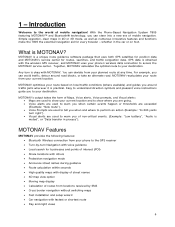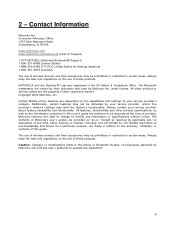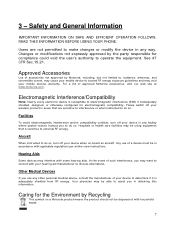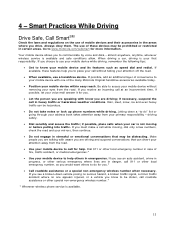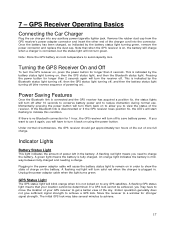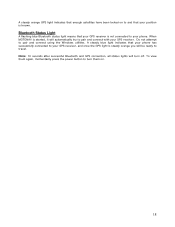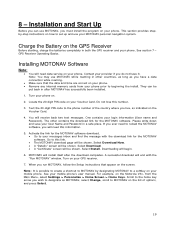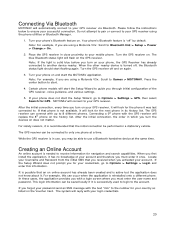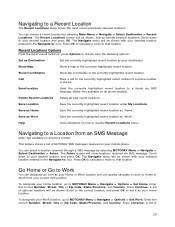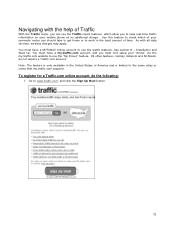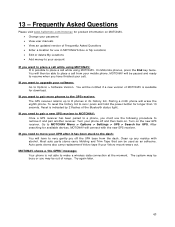Motorola V3X Support Question
Find answers below for this question about Motorola V3X - RAZR Cell Phone.Need a Motorola V3X manual? We have 1 online manual for this item!
Question posted by adamfriel on March 7th, 2014
V3x Red Flashing Light
I have a v3x and want some old pictures off it. Been charging it for hours and HOURS but only getting a flashing red battery. Is it dead?
Current Answers
Related Motorola V3X Manual Pages
Similar Questions
Consult Operator?
How can I run my phone, the phone shows on the screen consult operator, help plz, what does it mean?...
How can I run my phone, the phone shows on the screen consult operator, help plz, what does it mean?...
(Posted by beautifultwilight1984 2 years ago)
How To Wipe A Sim Card On Motorola Razr Cell Phone
(Posted by dvaalp 9 years ago)
Motorola V860 Cell Phone How Can You Download The Pictures From This Phone To A
computer
computer
(Posted by taAbun 10 years ago)
How To Download Free Games In My Motorola At&t V3x?
how to download free games in my motorola at&t v3x?
how to download free games in my motorola at&t v3x?
(Posted by johndeneleccion 10 years ago)
My Motorola V3x Mobile Software Gone It Shows Only White Screen On Display...
(Posted by zee70011 12 years ago)