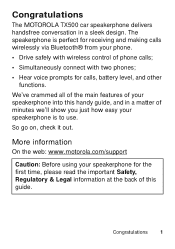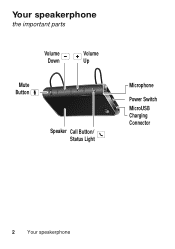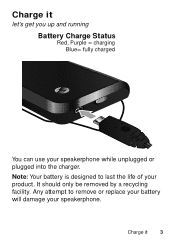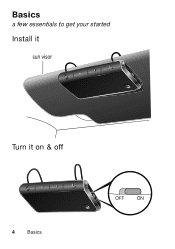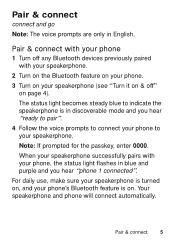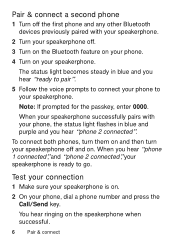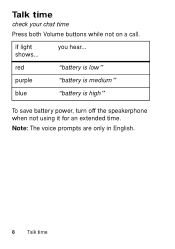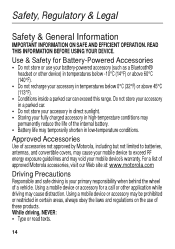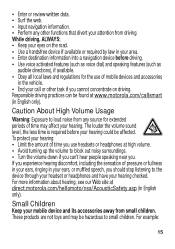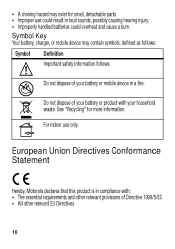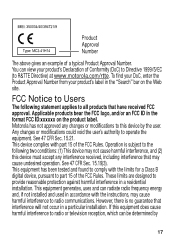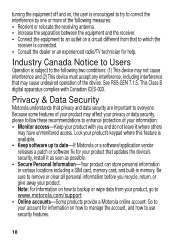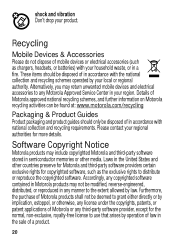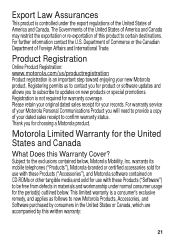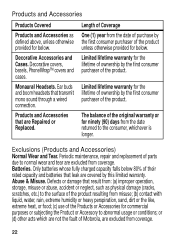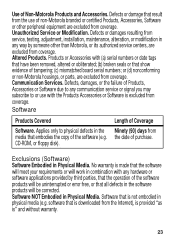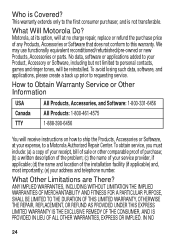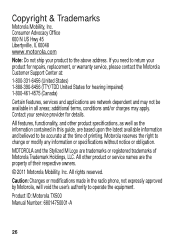Motorola TX500 Support Question
Find answers below for this question about Motorola TX500.Need a Motorola TX500 manual? We have 1 online manual for this item!
Question posted by williams62288 on October 6th, 2013
Tx500 Cuts Out
After not using for a month TX500 paired up perfectly but would terminate call after 2 or 3 minutes. Battery was nearly full charge as i had turned it off while I was gone.
mike
Current Answers
Answer #1: Posted by Anonymous-122158 on October 7th, 2013 8:19 AM
Hi,
Try to restore your device to factory settings and then try to pair it again with your phone and see if there is any difference.
- With your speakerphone turned on, press and hold the Call button and both the Volume Up and Down buttonuntil the Mute and status indicator lights begin flashing.
- Press and hold the Call button, Volume Down and Mute button, until the indicator lights turn off
- Slide the power switch to Off then On position to restart your speakerphone.
Related Motorola TX500 Manual Pages
Similar Questions
Problem With Voice Commands
When I press call, my phone automatically goes to Google search and does not take voice command. It ...
When I press call, my phone automatically goes to Google search and does not take voice command. It ...
(Posted by babaanddido 9 years ago)
What Type Of Battery Is In The Tx500 – Nicad, Nimh, Li-on
My primary question is what type of battery is in the TX500 – NiCAD, NiMH, Li-ON – so th...
My primary question is what type of battery is in the TX500 – NiCAD, NiMH, Li-ON – so th...
(Posted by rrblackmun 9 years ago)
Motorolla T225 Hands Free Device
I can not answer the calls coming in.But i can place calls out.Can you help?
I can not answer the calls coming in.But i can place calls out.Can you help?
(Posted by madkm2010 10 years ago)