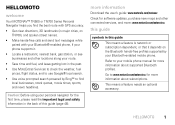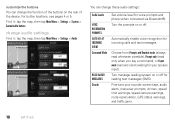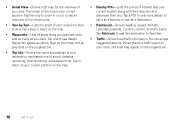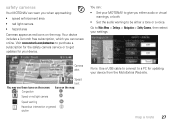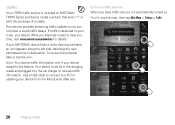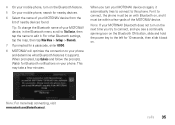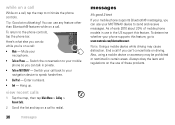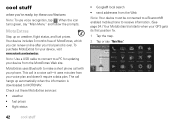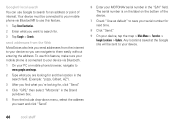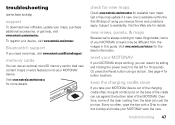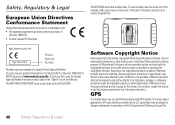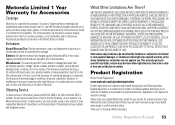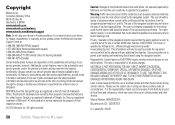Motorola TN565T Support Question
Find answers below for this question about Motorola TN565T.Need a Motorola TN565T manual? We have 1 online manual for this item!
Question posted by Joerib347 on June 17th, 2023
Motorola Motonav565t
How do I update the system files
Current Answers
Answer #1: Posted by SonuKumar on June 17th, 2023 10:16 PM
To update the system files of your Motorola TN565T device, you typically need to follow the manufacturer's instructions for updating the firmware or operating system. Here are some general steps you can try:
- Check for Updates: Go to the settings menu on your Motorola TN565T device. Look for an option like "Software Update," "System Updates," or "Firmware Update." Open it and check if there are any available updates.
- Download the Update: If an update is available, your device will prompt you to download it. Make sure you have a stable internet connection and sufficient battery charge (or connect your device to a power source) before proceeding with the download.
- Install the Update: Once the update is downloaded, your device will guide you through the installation process. It may require you to restart your device or perform certain actions. Follow the on-screen instructions carefully to complete the installation.
- Backup Your Data: Before proceeding with any update, it's advisable to create a backup of your important data. This ensures that your files are safe in case anything goes wrong during the update process.
- Factory Reset (optional): If you encounter any issues after updating, you can try performing a factory reset. This will restore your device to its original state, erasing all data, settings, and installed apps. Note that this should be done as a last resort and only if you are experiencing significant problems.
Please respond to my effort to provide you with the best possible solution by using the "Acceptable Solution" and/or the "Helpful" buttons when the answer has proven to be helpful.
Regards,
Sonu
Your search handyman for all e-support needs!!
Related Motorola TN565T Manual Pages
Similar Questions
Updating Gps
How Do I Get A Cd To Update/download New Info On Gps Tn20
How Do I Get A Cd To Update/download New Info On Gps Tn20
(Posted by skayehall4208 8 years ago)
Unable Reset The Gps Tn765t . Presently Has Us Maps. I Want To Load India Maps
(Posted by derickdsa 8 years ago)