Motorola TN765T Support Question
Find answers below for this question about Motorola TN765T.Need a Motorola TN765T manual? We have 2 online manuals for this item!
Question posted by tboule on September 25th, 2012
How Do I Update The Streets On The Tn765?
The person who posted this question about this Motorola product did not include a detailed explanation. Please use the "Request More Information" button to the right if more details would help you to answer this question.
Current Answers
There are currently no answers that have been posted for this question.
Be the first to post an answer! Remember that you can earn up to 1,100 points for every answer you submit. The better the quality of your answer, the better chance it has to be accepted.
Be the first to post an answer! Remember that you can earn up to 1,100 points for every answer you submit. The better the quality of your answer, the better chance it has to be accepted.
Related Motorola TN765T Manual Pages
User Manual - Page 3
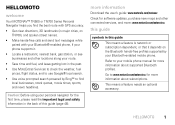
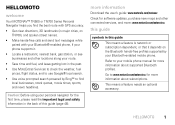
...Check for more information about subscriptions. Refer to your mobile phone manual for software updates, purchase new maps and other connected services, and more information about supported Bluetooth profiles..., or that it depends on
TN700), and spoken street names. • Make hands-free calls and send text messages while
paired with GPS accuracy. • Get clear directions, 3D landmarks ...
User Manual - Page 12
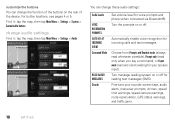
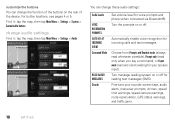
...). Turn message reading system on or off for your sounds: screen taps, audio alerts, maneuver prompts, chimes, speed limit warnings, speed camera warnings, route recalculation, GPS status warnings, and traffic jams.
10
set it : tap the map, then tap Main Menu > Settings > Audio
You can change these audio settings:
Audio Levels...
User Manual - Page 16
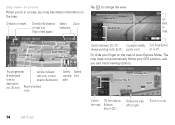
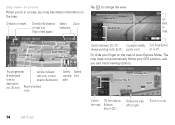
...
14
set it up the map. & down.
(Not in a route, you see status information on or off.
Trip progess bar
Vehicle Indicator
& estimated
with your GPS position, and you may see more viewing options. on
the map: Go
Direction of travel Direction & distance Status Zoom
back
of next turn
indicators
to...
User Manual - Page 19


... with estimated time till final destination
set them as favorites, or use one as a destination.
• Dashboard-Shows Heading, Speed, Altitude, Latitude/Longitude, Current Location, GPS signal status, and more details, to close the panel. Progress bar with the estimated remaining time to your area. You can accept suggested detours. •...
User Manual - Page 20
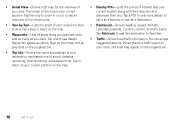
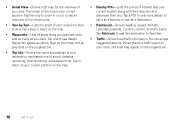
... name and address of your destination, estimated time of your map, and as a destination.
• Dashboard-Shows Heading, Speed, Altitude, Latitude/Longitude, Current Location, and GPS signal. Tap a step to your current position on the progress bar.
18
set it up Tap to return to see details. Waypoints appear as yellow...
User Manual - Page 23


...tap to use voice recognition. nearest pizza place specific restaurant or place address
intersection
Type... two street names separated by tapping the box in either order, like "100 Main" Tip: When ...results near the city name or zip code you start entering a place name, a keyword or the street number and street name. "pizza" part of interest (POI) to create a route. map a route
go from...
User Manual - Page 29
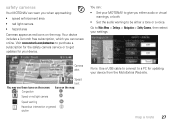
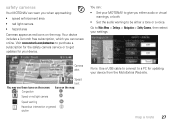
... red icons on the map:
Speed or red light camera
Speed warning
Hazardous intersection or general caution
Note: Use a USB cable to connect to get updates for updating your settings.
map a route 27 Your device includes a 3-month free subscription, which you can warn you either a tone or a voice. Go to be either...
User Manual - Page 30
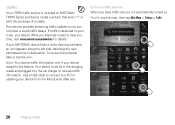
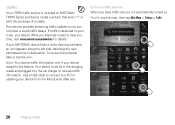
...Traffic
28
map a route turn on traffic service When you time.
This service provides streaming traffic update so you alternate routes to receive traffic information. Use a USB cable to connect to destination....in "t" or with the purchase of a cradle. Visit www.motorola.com/motoextras for updating your device offers you can minimize or avoid traffic delays. To review the potential detour...
User Manual - Page 44
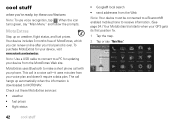
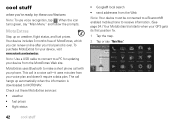
When the icon turns green, say "Main Menu."
42
cool stuff To purchase MotoExtras for updating your device from the MotoExtras Web site. The call hangs up on weather, flight status, and ...the information is downloaded to receive information. (See page 34.) Your MotoExtras trial starts when your GPS gets its first position fix.
1 Tap the map.
2 Tap or say "Main Menu" and follow the prompts.
User Manual - Page 46
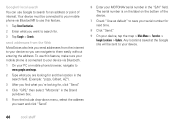
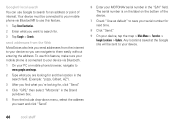
... and click "Send".
6 Enter your device so you can use Google to search for , click "Send."
4 Click "GPS," then select "Motorola" in the Brand pull-down box.
5 From the Include drop-down menu, select the address you ...be sent to your device, tap the map > Main Menu > Favorites > Google Locations > Update. Google® local search You can navigate to them easily without entering the address.
User Manual - Page 49
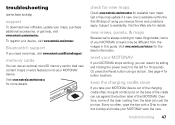
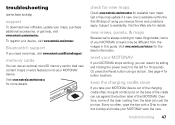
Get a free map update if a new one is available within the first 60 days of using a dull pin.
reset your ....motorola.com/motoextras for details. new views, panels, & maps
Because we 're here to help
support
To download new software, update your maps, purchase additional accessories, or get help , visit www.motorola.com/Bluetoothsupport. Or, press the Reset button using your device...
User Manual - Page 50
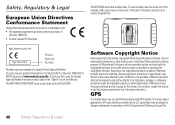
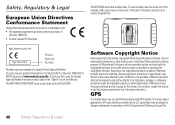
...and the
48
Safety, Regulatory & Legal Software Copyright Notice
Motorola products may not be deemed to use Global Positioning System (GPS) signals for copyrighted software, such as the GC550/GC450. Accordingly, any third-party software provider, except for the normal... third-party software stored in the sale of a typical Product Approval Number. GPS uses satellites controlled by the U.S.
User Manual - Page 55
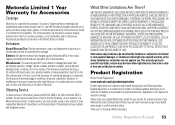
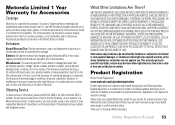
... important step toward enjoying your address and telephone number.
Registering permits us /productregistration
Product registration is not required for product or software updates and allows you to subscribe to updates on the length of this Accessory should it not conform to you.
Batteries: Only batteries whose fully charged capacity falls below 80...
Quick Start Guide - Page 3


Refer to your mobile phone manual for software updates, and more information. So go on, check it depends on the handsfree ... Navigation accuracy and streaming traffic information.
• Get clear directions, 3D landmarks (in major cities), and spoken street names to eliminate second guessing.
• Make hands-free calls and send text messages while paired with purchased option), ...
Quick Start Guide - Page 15


Vantage.QSG.UK_final.fm Page 13 Tuesday, November 24, 2009 12:06 PM
• Trip Info-destination, estimated time of arrival, distance remaining, time remaining, elapsed time
• Nearby POIs-points of interest in your area • Dashboard-trip information (current location, GPS
signal, heading, speed, altitude) • Traffic-current traffic situation & detour suggestions
set it up 13
Quick Start Guide - Page 17


...location.
A list of matching addresses and points of interest appears on the list to enter a keyword or the street number and street name. If you want to search within by +. 5 Tap anywhere on the right side of one to create...selected. 7 Tap Go! let's go to an intersection, enter the two street names separated by tapping the box in the upper right and entering the city or town name.
Quick Start Guide - Page 18


... you alternate routes to
enter your device.
Traffic
The Traffic service provides streaming traffic updates. If traffic is included with MOTONAV device models numbers that minimise or avoid traffic ... Main Menu. 3 Tap Favourites > Set Home. 4 Tap Current location if you are updated automatically or you can preview detours before accepting them . Visit www.motorola.com/motoextras for ...
Quick Start Guide - Page 19


....UK_final.fm Page 17 Tuesday, November 24, 2009 12:06 PM
The traffic feature is not available for the Republic of MotoExtras, which you these updates and features:
• weather
• fuel prices
let's go 17
MotoExtras
Stay up . Your device includes 3 months free of Ireland or outside the UK at...
Quick Start Guide - Page 20


....
2 Search for an address or business.
3 After you find what you want to get software updates for your mobile phone number, then click Send. The text message will include the options to Call...feature.
1 Tap Search or Enter Destination.
2 Enter what you're looking for, click Send.
4 Click GPS, then click Motorola.
5 Enter your device.
18
let's go Your device must be either audio or visual ...
Quick Start Guide - Page 28


....
Terms and conditions apply. Visit the Web site for the latest information.
26
troubleshooting
To register your maps, purchase additional accessories, or get a free map update by pressing and holding the power button for button locations. check for new maps
Within the first 60 days of your MOTONAV displays may be...
Similar Questions
Motonav Tn765t Has Usa Maps Only. I Require Maps For India. How Do I Load
(Posted by derickdsa 8 years ago)
Unable Reset The Gps Tn765t . Presently Has Us Maps. I Want To Load India Maps
(Posted by derickdsa 8 years ago)
My Tn765 Will Not Charge The Battery On The Car Charger.
I have checked voltage from car to the connector at the end of the cord that plugs in to the unit ho...
I have checked voltage from car to the connector at the end of the cord that plugs in to the unit ho...
(Posted by jpgal2010 10 years ago)

