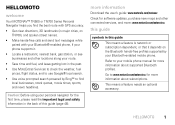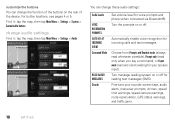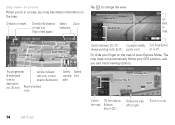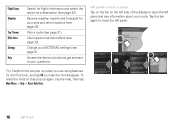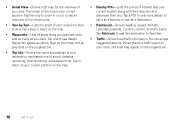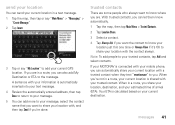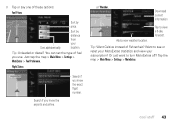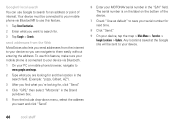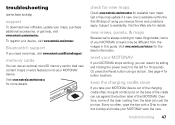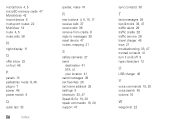Motorola TN765T Support Question
Find answers below for this question about Motorola TN765T.Need a Motorola TN765T manual? We have 2 online manuals for this item!
Question posted by derickdsa on August 21st, 2015
Unable Reset The Gps Tn765t . Presently Has Us Maps. I Want To Load India Maps
The person who posted this question about this Motorola product did not include a detailed explanation. Please use the "Request More Information" button to the right if more details would help you to answer this question.
Current Answers
Answer #1: Posted by TechSupport101 on August 22nd, 2015 6:18 PM
Hey - It is all happening from here https://motonavmobile.naviextras.com/shop/portal/howtostart using the MotoNav MotoExtras Toolbox.
Related Motorola TN765T Manual Pages
Similar Questions
Motonav Tn765t Has Usa Maps Only. I Require Maps For India. How Do I Load
(Posted by derickdsa 8 years ago)
I Forget My All Codes And Now I Want To Reset My Device So What Can I Do
i forget my all codes and now i want to reset my device so what can i do
i forget my all codes and now i want to reset my device so what can i do
(Posted by loveboybabu53 9 years ago)
Access To Canada Maps
How to type in Vancouver, Canada as destination?
How to type in Vancouver, Canada as destination?
(Posted by josephab 11 years ago)
Subsidy Password
Dear Sir, We Use C115 Model Lat 5year. We Get This Set With Vodafone No.9899551606. At Present I wa...
Dear Sir, We Use C115 Model Lat 5year. We Get This Set With Vodafone No.9899551606. At Present I wa...
(Posted by store81293 12 years ago)