Motorola TN765T Support Question
Find answers below for this question about Motorola TN765T.Need a Motorola TN765T manual? We have 2 online manuals for this item!
Question posted by jpgal2010 on September 27th, 2013
My Tn765 Will Not Charge The Battery On The Car Charger.
I have checked voltage from car to the connector at the end of the cord that plugs in to the unit holder. it is appx 6.5 volts d.c.
Current Answers
There are currently no answers that have been posted for this question.
Be the first to post an answer! Remember that you can earn up to 1,100 points for every answer you submit. The better the quality of your answer, the better chance it has to be accepted.
Be the first to post an answer! Remember that you can earn up to 1,100 points for every answer you submit. The better the quality of your answer, the better chance it has to be accepted.
Related Motorola TN765T Manual Pages
User Manual - Page 4
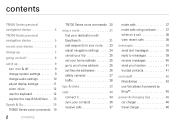
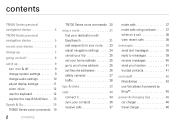
contents
TN500 Series personal navigation device 4 TN700 Series personal navigation device 5 mount your device 6 charge up 7 going on foot 8 set it up 9
turn it on & off 9 change system settings 9 change audio settings 10 ... your location 41 trusted contacts 41
cool stuff 42 MotoExtras 42 use VoiceSearch powered by Bing 45
power & charging tips 46 car charger 46 travel charger 46
User Manual - Page 5


troubleshooting 47 support 47 Bluetooth® support 47 memory cards 47 check for new maps 47 new views, panels, & maps . . . 47 reset your MOTONAV 47 keep the charging cradle clean . 47
Safety, Regulatory & Legal . . . . 48
index 55
contents
3
User Manual - Page 7


Also note, the Map/Menu and Shortcut buttons work only when the device is in the charging cradle. TN700 Series personal navigation device
5 TN700 Series personal navigation device
the important buttons and connectors
Map/Menu Button Return to the map or open the menu
Power Switch Turn it on & off
Lock Power
Rear...
User Manual - Page 9


charge up
plug in to last the life of the product. It should be removed only by a recycling facility. ANY ATTEMPT TO REMOVE OR REPLACE YOUR BATTERY WILL DAMAGE THE PRODUCT.
charge up
Note: Your battery is designed to power up
7
User Manual - Page 10
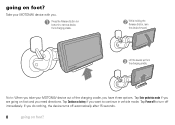
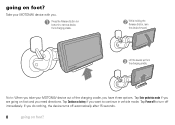
...take your MOTONAV device with you have three options. Lift the device up from charging cradle. Tap Power off to turn off automatically after 15 seconds.
8
going on battery if you need directions.
Tap Enter pedestrian mode if you are going on foot... to continue in vehicle mode. going on bottom) to remove device from the charging cradle. Press the Release Button (on foot?
User Manual - Page 30
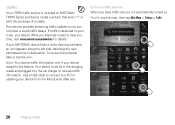
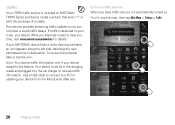
... may be in "t" or with the purchase of a cradle. Note: You receive traffic information only if your MOTONAV device finds a route that end in the charging cradle and plugged into the car charger to destination. Your device must be faster, an icon appears along the left side indicating the new estimated time to receive traffic...
User Manual - Page 47


... 45
Follow the prompts to find :
• businesses (such as , "taxi," "airlines," "hotels," "rental
cars," or "local time") • news center • sports • popular shortcuts
1 Tap the map.
2 Tap...automatically dials to your results to contact the voice prompt server.
Your standard network charges still apply. use VoiceSearch powered by Bing™
Note: VoiceSearch is a free ...
User Manual - Page 48


... a USB connection.
46
power & charging tips When the battery is completely drained and the power is not in the locked position. • When you remove your navigation device before using the included car charger. • When you insert your device into the charging cradle, it
turns on automatically if the charger is plugged in, has power, and...
User Manual - Page 50
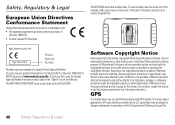
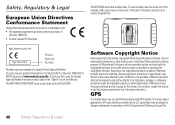
...also listed as the exclusive rights to use Global Positioning System (GPS) signals for the normal, non-exclusive, royalty-free license to ... product. To view the label, take the device out of the charging cradle, press down on the Web site. Laws in the sale of... Approval Number
The above gives an example of law in the United States and other relevant EU Directives
The MOTONAV device has a...
User Manual - Page 51


... Motorola accessories, visit our Web site at: www.motorola.com
Batteries & Chargers
Your battery, charger, or mobile device may exist for small, detachable parts. &#...car. • Do not store your accessory in direct sunlight. • Storing your accessory in low-temperature conditions.
To view the label, take the device out of the charging cradle, press down on your battery, charger...
User Manual - Page 53


...acts which are accompanied by this limited warranty. Applies only to physical defects in the United States or Canada, which are not the fault of Motorola, are excluded from coverage.... purchased by consumers in the media that embodies the copy of the software (e.g.
Only batteries whose fully charged capacity falls below . or (d) other than Motorola, or its authorized service centers, are...
User Manual - Page 55
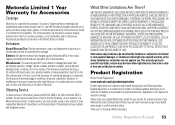
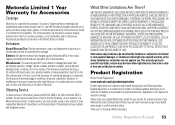
... (d) service, installation, alteration, or modification in any way by consumers in the United States or Canada.
To obtain service, you for commercial purposes, or subjecting the ... Inc. Motorola Limited 1 Year Warranty for your records. warrants this warranty. Batteries: Only batteries whose fully charged capacity falls below 80% of your dated sales receipt to the first consumer ...
User Manual - Page 56


... contact the U.S. Please contact your battery or mobile device in your Mobile ...United States of in accordance with your local or regional authority. Disposal of your Mobile Device & Accessories
Please do not dispose of in accordance with household waste. These items should only be disposed of mobile devices or electrical accessories (such as chargers, headsets, or batteries...
User Manual - Page 57


index
A
addresses from Web 44 adjust volume 10 ads 33 alerts, traffic 29
B
battery 46 Bing 45 Bluetooth 34 brightness 11 buttons 4, 5, 10, 17
C
call contacts 37 call history 38 calls
make 37 receive 37 cameras 27 car charger 46 change settings 9 charge device 7, 46
connect with Bluetooth 34 contacts
sync 36 trusted 41 content...
Quick Start Guide - Page 4


... Safety 27
2
contents dashboard 4 mount it - windscreen (both top and bottom of the screen) . . 5 charge up 6 going on foot 7 set it up 8 sync your contacts 10 change the volume 10 explore the map ...
tips & tricks 24
power & charging tips 25 car charger 25 travel charger 25
troubleshooting 26 Support 26 Bluetooth Support 26 check for new maps 26 reset your navigation device 3 ...
Quick Start Guide - Page 8


Vantage.QSG.UK_final.fm Page 6 Tuesday, November 24, 2009 12:06 PM
charge up
plug in to last the life of the product. It should be removed only by a recycling facility. ANY ATTEMPT TO REMOVE OR REPLACE YOUR BATTERY WILL DAMAGE THE PRODUCT.
6
charge up
Note: Your battery is designed to power up
Quick Start Guide - Page 9


...'t select an option, your device turned on while you walk. (You have the option of the charging dock, tap Enter Pedestrian Mode to keep your device turns off .) If you , press the Release...of continuing on bottom) to remove device from charging dock. Lift the device up from the charging dock.
going on foot?
7 Press the Release Button (on battery power, switching to remove it from the...
Quick Start Guide - Page 18


... of interest, tap the map, then Main Menu > Favourites.
If traffic is included with built-in traffic receiver for your device calculates routes that end in "t" or with built-in to the car charger to save you 're as good as there. Your device must be in the charging cradle and plugged in traffic receiver .
Quick Start Guide - Page 27


...the travel charger to charge it enters a power saving mode and will not power Motorola mobile phones.
power & charging tips 25 Battery is low on charge
car charger
Power ...charge your device.
• Turn off your navigation device to a computer using the included car charger. • When you insert your device into the charging dock, it
turns on automatically if the charger is plugged...
Quick Start Guide - Page 30


... in a parked car or direct sunlight.
032374o
WARNING:
032376o MAY EXPLODE IF DISPOSED OF IN FIRE.
It should only be prohibited or restricted. The use of ApprovedAccessories accessories not approved by Motorola, including but not limited to batteries, antennas, and convertible covers, may cause your hands-free solution to work with Motorola chargers.
Similar Questions
Motonav Tn765t Has Usa Maps Only. I Require Maps For India. How Do I Load
(Posted by derickdsa 8 years ago)
Unable Reset The Gps Tn765t . Presently Has Us Maps. I Want To Load India Maps
(Posted by derickdsa 8 years ago)
My Car Charger Does Not Work Does It Have A Replaceable Fuse In It?
my car charger does not work. Does it have a replacable fuse in it? if so how do I change it? if not...
my car charger does not work. Does it have a replacable fuse in it? if so how do I change it? if not...
(Posted by callme46 11 years ago)

