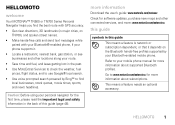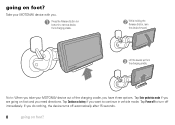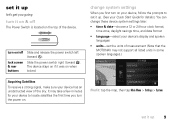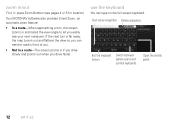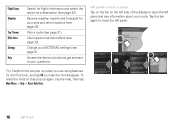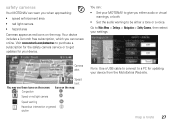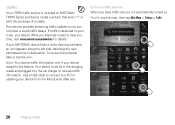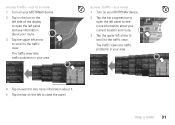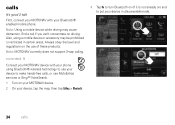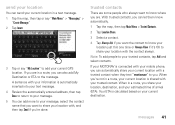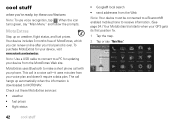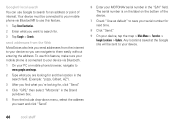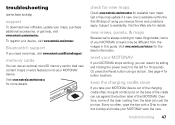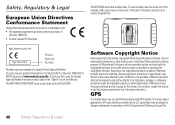Motorola TN765T Support Question
Find answers below for this question about Motorola TN765T.Need a Motorola TN765T manual? We have 2 online manuals for this item!
Question posted by negkpk on April 12th, 2014
How Do I Update Motonav Tn765
The person who posted this question about this Motorola product did not include a detailed explanation. Please use the "Request More Information" button to the right if more details would help you to answer this question.
Current Answers
Related Motorola TN765T Manual Pages
Similar Questions
Motonav Tn765t Has Usa Maps Only. I Require Maps For India. How Do I Load
(Posted by derickdsa 8 years ago)
Unable Reset The Gps Tn765t . Presently Has Us Maps. I Want To Load India Maps
(Posted by derickdsa 8 years ago)
My Tn765 Will Not Charge The Battery On The Car Charger.
I have checked voltage from car to the connector at the end of the cord that plugs in to the unit ho...
I have checked voltage from car to the connector at the end of the cord that plugs in to the unit ho...
(Posted by jpgal2010 10 years ago)