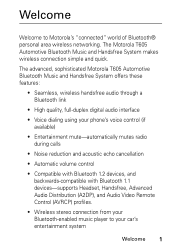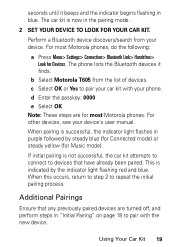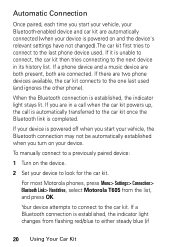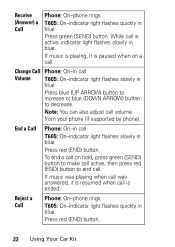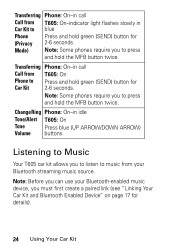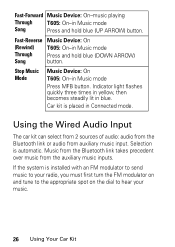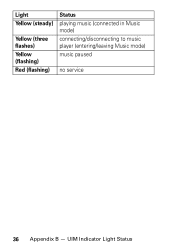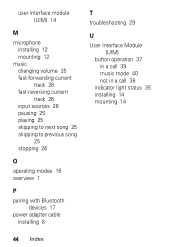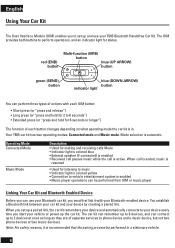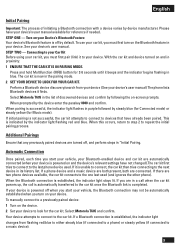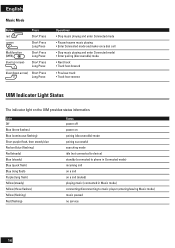Motorola T605 Support Question
Find answers below for this question about Motorola T605 - Bluetooth hands-free Car.Need a Motorola T605 manual? We have 2 online manuals for this item!
Question posted by cjbeasley on April 7th, 2010
Playing Music Through Motorola T605 Via Headphone Jack
The person who posted this question about this Motorola product did not include a detailed explanation. Please use the "Request More Information" button to the right if more details would help you to answer this question.
Current Answers
Related Motorola T605 Manual Pages
Similar Questions
Can I Play Music In My Car Via This Device
(Posted by Anonymous-167794 3 years ago)
How To Increase The Volume On My Ihf 1000
when using my Bluetooth in the car the person on he other end can barely hear me
when using my Bluetooth in the car the person on he other end can barely hear me
(Posted by Fannhagan 7 years ago)
Paired With Ipad
Dear: Is it possible listem music with iPad pared with T605?
Dear: Is it possible listem music with iPad pared with T605?
(Posted by itapom 9 years ago)
Replacement Ecu For T605
My ECU has blown for this unit, where can i get a replacement for this?
My ECU has blown for this unit, where can i get a replacement for this?
(Posted by justinnash 11 years ago)