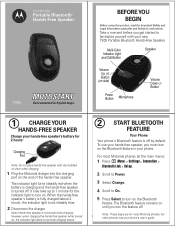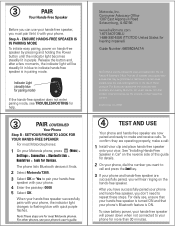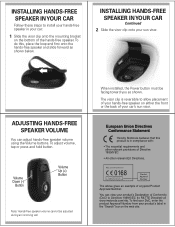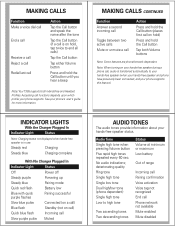Motorola T305 Support Question
Find answers below for this question about Motorola T305 - Portable Bluetooth Car.Need a Motorola T305 manual? We have 1 online manual for this item!
Current Answers
Answer #1: Posted by BusterDoogen on May 28th, 2017 11:18 AM
I hope this is helpful to you!
Please respond to my effort to provide you with the best possible solution by using the "Acceptable Solution" and/or the "Helpful" buttons when the answer has proven to be helpful. Please feel free to submit further info for your question, if a solution was not provided. I appreciate the opportunity to serve you!
Related Motorola T305 Manual Pages
Similar Questions
What is the pass code for the Motorola Portable Bluetooth Car speaker phone?