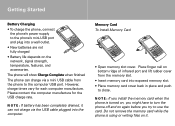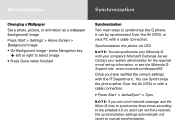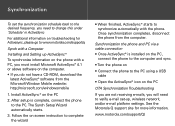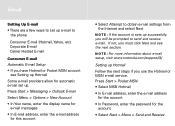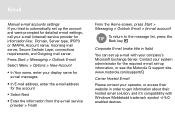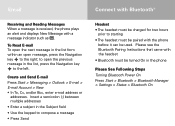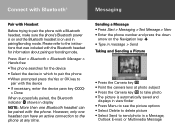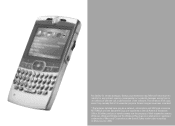Motorola IHF1000 Support Question
Find answers below for this question about Motorola IHF1000 - Blnc Bluetooth Car.Need a Motorola IHF1000 manual? We have 1 online manual for this item!
Question posted by razieto on August 5th, 2014
Motorola Bluetooth Hf1000 Bluetooth Car Kit Will Not Sync With Iphone 4s
The person who posted this question about this Motorola product did not include a detailed explanation. Please use the "Request More Information" button to the right if more details would help you to answer this question.
Current Answers
Related Motorola IHF1000 Manual Pages
Similar Questions
Will This Work With An Android Phone ?
I try to connect my android phone and it pairs but will not connect. What do I do ?
I try to connect my android phone and it pairs but will not connect. What do I do ?
(Posted by mslodki 2 years ago)
Can I Play Music In My Car Via This Device
(Posted by Anonymous-167794 3 years ago)
Phone Won't Pair
My motorola ihf1000 car kit won't connect to my iPhone 6s. I press the talk button and say lair phon...
My motorola ihf1000 car kit won't connect to my iPhone 6s. I press the talk button and say lair phon...
(Posted by Anonymous-165907 4 years ago)
How To Pair Motorola T305 Visor Car Kit
(Posted by sushStal 9 years ago)