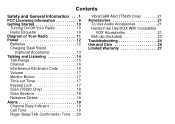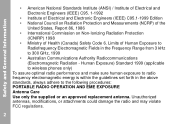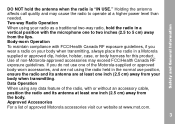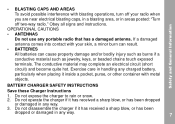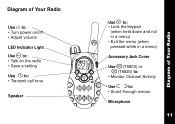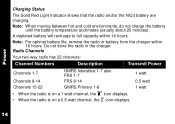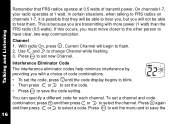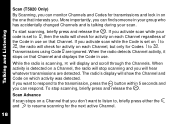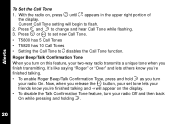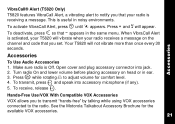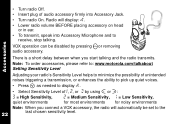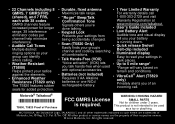Motorola T5820 Support Question
Find answers below for this question about Motorola T5820 - Radio AA.Need a Motorola T5820 manual? We have 1 online manual for this item!
Question posted by jshernsp on November 7th, 2012
Stop The Beep
How do i stop the radio from beeping after every transmission
Current Answers
Answer #1: Posted by quaff on November 7th, 2012 10:20 AM
Thank your for your inquiry. To stop the Roger Beep/Talk Confirmation Tone turn the unit off, then press and hold the + button (bottom right button). While holding + turn the unit on. This will need to be done to each radio you want to disable this feature on. If you want the Roger Beep/Talk Confirmation Tone back, simply repeat this procedure.
Related Motorola T5820 Manual Pages
Similar Questions
Pairing Motorola Sx600r Two Way Radios
yes, I am having trouble pairing my Motorola two way radios. Is there a way to reset them
yes, I am having trouble pairing my Motorola two way radios. Is there a way to reset them
(Posted by Mikejr6875 1 year ago)
Reset Motorola 2-way Radio T 5950
I possess 2-Way Radio T5950, either by pressing the menu button just beeps (call type) but does not ...
I possess 2-Way Radio T5950, either by pressing the menu button just beeps (call type) but does not ...
(Posted by info24838 11 years ago)
Em1000r Two-way Radio
How do you get the Motorola EM1000R two-way radio to stop roaming. I was using them at a football ga...
How do you get the Motorola EM1000R two-way radio to stop roaming. I was using them at a football ga...
(Posted by slwilliams 12 years ago)
Two Way Radios
Do your two way radios work in Mexico near Cancun area?
Do your two way radios work in Mexico near Cancun area?
(Posted by slyber232232 12 years ago)