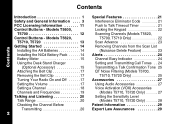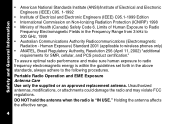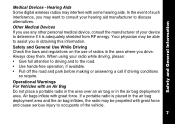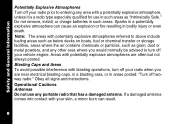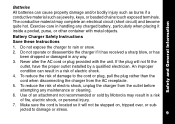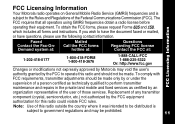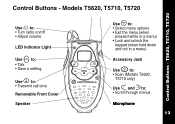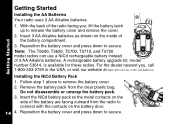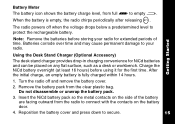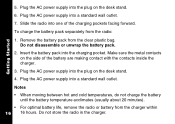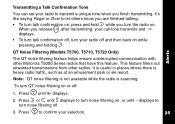Motorola T5710 Support Question
Find answers below for this question about Motorola T5710 - Talkabout - Radio.Need a Motorola T5710 manual? We have 1 online manual for this item!
Question posted by harveytjohnson on July 4th, 2012
Ac Poweroutput
What is the AC power supply voltage output for the desk stand for the t5710
Current Answers
Related Motorola T5710 Manual Pages
Similar Questions
Replacement Antenna Covers For The Motorola T5200 Talkabout Radio
Looking for a replacement antenna cover or an aftermarket cover that would be used. I have a broken ...
Looking for a replacement antenna cover or an aftermarket cover that would be used. I have a broken ...
(Posted by rmacklin 3 years ago)
My Motorola Talkabout T5710 Two Way Radios
how can i get them work?
how can i get them work?
(Posted by frankjcarrasco 11 years ago)
Use In South Africa
I a a set of motorola T5710 talkabouts. Would I be able to use these in a foreign country, say South...
I a a set of motorola T5710 talkabouts. Would I be able to use these in a foreign country, say South...
(Posted by dmccash 12 years ago)
T5710 Display Icons
Mt T5710 RADIOS FAIL TO TRANS/RECEIVE EACH OTHER SINCE MY LAST USE. tHEY EACH SEM TO FUNCTION PROPER...
Mt T5710 RADIOS FAIL TO TRANS/RECEIVE EACH OTHER SINCE MY LAST USE. tHEY EACH SEM TO FUNCTION PROPER...
(Posted by RJHIGDON 12 years ago)
User's Guide Motorola Talkabout Two-way Mr 350/351.
I'd like to know the user's guide in Portuguese. Thank you.
I'd like to know the user's guide in Portuguese. Thank you.
(Posted by marildaokener 13 years ago)