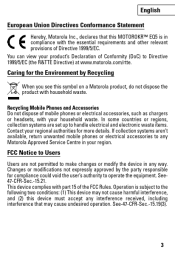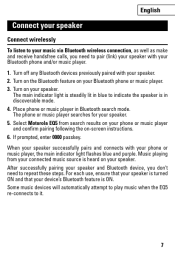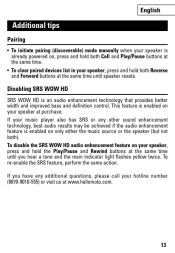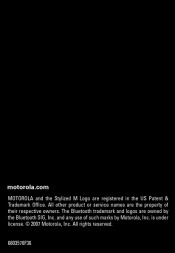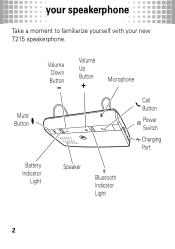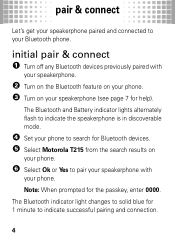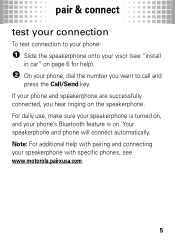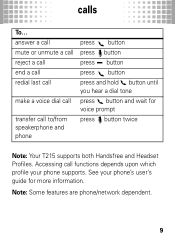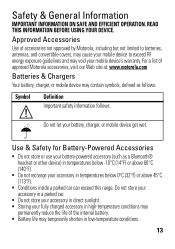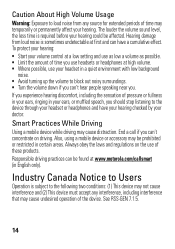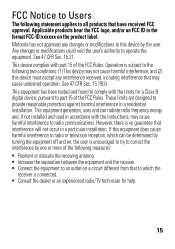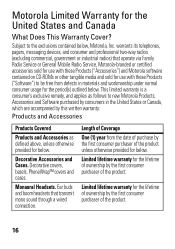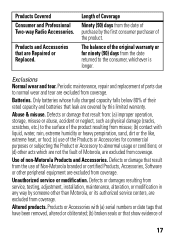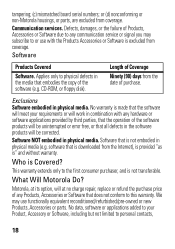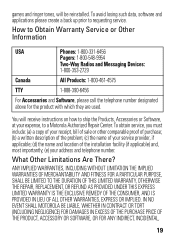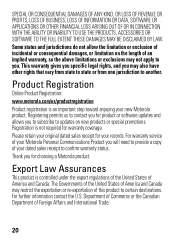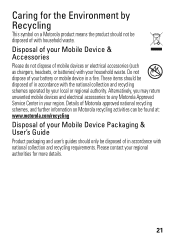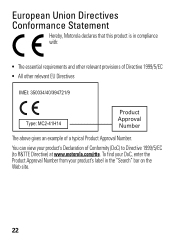Motorola T215 Support Question
Find answers below for this question about Motorola T215.Need a Motorola T215 manual? We have 2 online manuals for this item!
Question posted by davila915 on November 18th, 2013
Motorola T215 Manual
whenever i would push the phone button it would automatically ask me what i wanted to do----make a call ,find directions or hear music now it does nothing but dail the last call .doesn't ask for anything to do.
Current Answers
Related Motorola T215 Manual Pages
Similar Questions
How To Sync New Phone To Motorola Hands Free Syn3104b T215
(Posted by scojenng4 9 years ago)
Motorolla T225 Hands Free Device
I can not answer the calls coming in.But i can place calls out.Can you help?
I can not answer the calls coming in.But i can place calls out.Can you help?
(Posted by madkm2010 10 years ago)