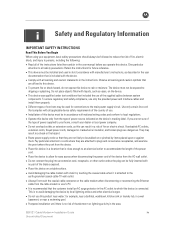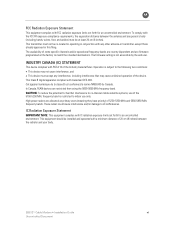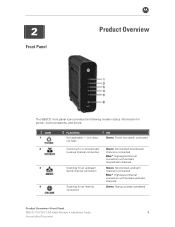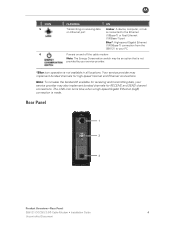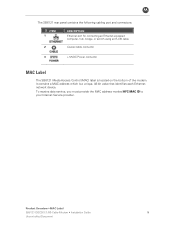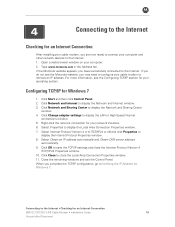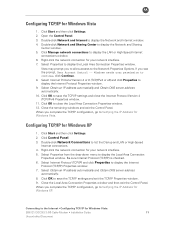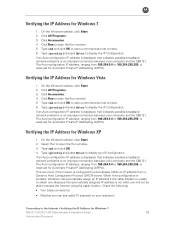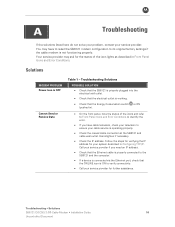Motorola SB6121 Support Question
Find answers below for this question about Motorola SB6121.Need a Motorola SB6121 manual? We have 2 online manuals for this item!
Question posted by 1048sabb on September 13th, 2014
How To Open Sb6121 Modem Setting
The person who posted this question about this Motorola product did not include a detailed explanation. Please use the "Request More Information" button to the right if more details would help you to answer this question.
Current Answers
Answer #1: Posted by MotoAgents on October 13th, 2014 10:45 AM
Hi 1048sabb
In this case I will recommend you to contact the Solutions department so they can assist you with your Modem device.
Regards!
Marge
Motorola Mobility
MotoAgents