Motorola SB6121 Support Question
Find answers below for this question about Motorola SB6121.Need a Motorola SB6121 manual? We have 2 online manuals for this item!
Question posted by crDb on February 23rd, 2014
What Is The Ip Config Address For The Motorola Sb6121
The person who posted this question about this Motorola product did not include a detailed explanation. Please use the "Request More Information" button to the right if more details would help you to answer this question.
Current Answers
There are currently no answers that have been posted for this question.
Be the first to post an answer! Remember that you can earn up to 1,100 points for every answer you submit. The better the quality of your answer, the better chance it has to be accepted.
Be the first to post an answer! Remember that you can earn up to 1,100 points for every answer you submit. The better the quality of your answer, the better chance it has to be accepted.
Related Motorola SB6121 Manual Pages
Installation Guide - Page 3


... Installing the Modem Connecting the SB6121...6
Using the Energy Conservation Switch 7 Wall Mounting the Modem ...7
Wall Mounting Template...8 Connecting to the Internet Checking for an Internet Connection 10 Configuring TCP/IP for Windows 7 10 Configuring TCP/IP for Windows Vista 11 Configuring TCP/IP for Windows XP 11 Verifying the IP Address for Windows 7 12 Verifying the IP Address for...
Installation Guide - Page 4
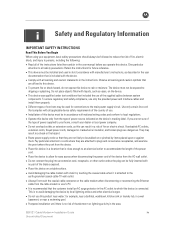
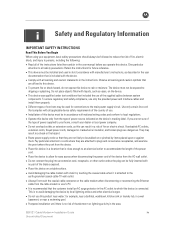
...8226; Place this device on a stable surface.
• Avoid damaging the cable modem with all warning and caution statements in the instructions. To ensure regulatory and safety ...included the use this product near water: for connections to all safety precautions. SB6121 Cable Modem • Installation Guide
iv
Uncontrolled Document B
i Safety and Regulatory Information
IMPORTANT...
Installation Guide - Page 5


... Union, have set up systems to indoor use cleaning fluid or similar chemicals. SB6121 Cable Modem • Installation Guide
v
Uncontrolled Document Do not perform any interference received, including... waste items. Contact your local authorities for information about practices established for your Motorola Equipment Please do not dispose of the product with part 15 of the following...
Installation Guide - Page 7


... configuring the Ethernet, router, DHCP, and security settings. It also provides instructions for the SB6121. You can use your service provider, some of the included items may be different.
B
1
Introduction
The Motorola® SURFboard® SB6121 DOCSIS® 3.0 Cable Modem provides high-speed Internet access to directly connect one computer in the box with...
Installation Guide - Page 11
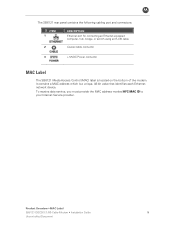
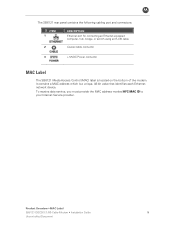
... HFC MAC ID to your Internet Service provider. It contains a MAC address which is located on the bottom of the modem.
Product Overview • MAC Label
SB6121 DOCSIS 3.0® Cable Modem • Installation Guide
5
Uncontrolled Document The SB6121 rear panel contains the following cabling port and connectors:
ITEM 1
DESCRIPTION
Ethernet port for connecting an Ethernet...
Installation Guide - Page 16
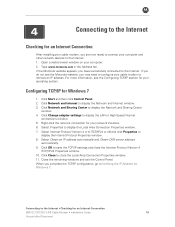
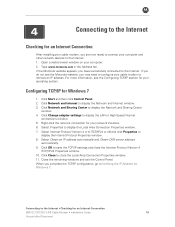
Open a web browser window on your cable modem to retrieve an IP address. For more information, see the Motorola website, you complete the TCP/IP configuration, go to Verifying the IP Address for your operating system. Click Network and Sharing Center to display the Network and Internet window. 3. When you may need to configure your computer. 2. If ...
Installation Guide - Page 17
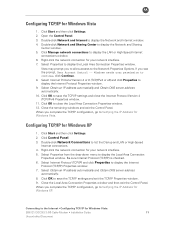
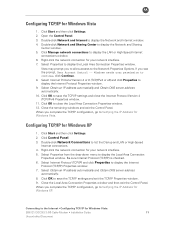
... Obtain an IP address automatically and Obtain DNS server address
automatically. 8.
If you to allow access to the Internet • Configuring TCP/IP for your network interface. 5. B
Configuring TCP/IP for Windows XP
1. Right-click the network connection for Windows Vista. Right-click the network connection for Windows Vista
SB6121 DOCSIS 3.0® Cable Modem • Installation...
Installation Guide - Page 18
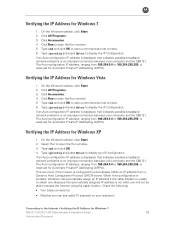
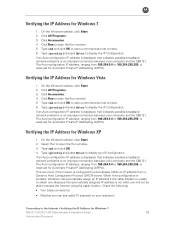
... • Whether you will automatically assign an IP address if the cable Modem is not valid, you can occur if the modem is configured to automatically obtain an IP address from 169.254.0.0 to open a command prompt window. 6. If an Auto-configuration IP address is reserved for Windows 7
SB6121 DOCSIS 3.0® Cable Modem • Installation Guide
12
Uncontrolled Document
Click...
Installation Guide - Page 19


... a command prompt window. Select Run to open the Run window. Type exit and press Enter to the Internet • Renewing the IP Address for Windows 7, Vista, or XP
SB6121 DOCSIS 3.0® Cable Modem • Installation Guide
13
Uncontrolled Document B
After successfully verifying your cable connections and proper cable-TV operation, you can renew your...
Installation Guide - Page 20


... you first log on a computer connected to the original factory settings. The following Modem Configuration Manager Status page appears when you cannot access the HTML pages in the Address bar. 3. Monitoring Your Modem • Starting the Modem Configuration Manager
SB6121 DOCSIS 3.0® Cable Modem • Installation Guide
14
Uncontrolled Document
You can also reset the...
Installation Guide - Page 22
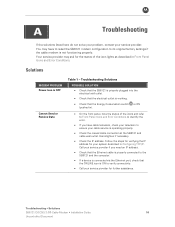
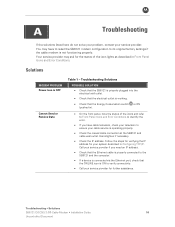
... service provider. Hand-tighten if necessary.
• Check the IP address. Solutions
MODEM PROBLEM Power Icon is not functioning properly.
Your service provider may have cable television, check your television to verify connectivity.
• Call your service provider if you have to reset the SB6121 modem configuration to its original factory settings if the cable...
Installation Guide - Page 23
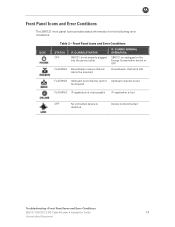
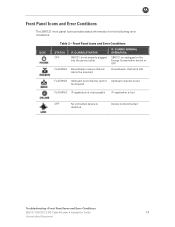
...be acquired
Downstream channel is lost
FLASHING Upstream send channel cannot Upstream channel is lost be acquired
FLASHING IP registration is unsuccessful IP registration is lost
OFF
No connected device is
detected
Device is disconnected
Troubleshooting • Front Panel Icons and Error Conditions
SB6121 DOCSIS 3.0® Cable Modem • Installation Guide
17
Uncontrolled Document
Installation Guide - Page 24
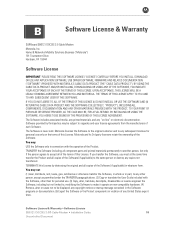
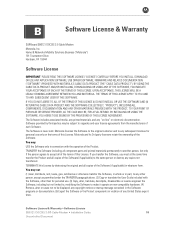
...SB6121 DOCSIS 3.0 Cable Modem
Motorola, Inc.
BY INSTALLING OR USING THE SOFTWARE, YOU AGREE TO BE BOUND BY THE PROVISIONS OF THIS LICENSE AGREEMENT. Motorola licenses the Software to the original customer and to any "on the terms of the Software. Motorola... License & Warranty • Software License
SB6121 DOCSIS 3.0® Cable Modem • Installation Guide
18
Uncontrolled Document ...
Installation Guide - Page 25


...including any matter it is protected by Motorola or its 3rd party licensors.
Warranty Information
SURFboard SB6121 DOCSIS 3.0 Cable Modem
Home & Networks Mobility ("Motorola")
What is not designed or intended ...to comply with the Software. MOTOROLA IS NOT RESPONSIBLE FOR, AND PROVIDES "AS IS," ANY SOFTWARE SUPPLIED BY 3RD PARTIES. Because it addresses are governed by such laws ...
Installation Guide - Page 26


...MOTOROLA'S LIABILITY EXCEED THE AMOUNT YOU PAID FOR THE PRODUCT. Motorola's warranty is governed by you or another person and whether based in connection with this Limited Warranty last? Software License & Warranty • Warranty Information
SB6121 DOCSIS 3.0® Cable Modem... LOSS), OR FROM ANY BREACH OF WARRANTY, EVEN IF MOTOROLA HAS BEEN ADVISED OF THE POSSIBILITY OF SUCH DAMAGES. B...
Quick Reference Guide - Page 1


... a single subscriber. IPv6 greatly expands the number of installing, configuring, and troubleshooting the Motorola SB6121 modem. Bookmark not defined.5
Introduction
Motorola's DOCSIS 3.0 Modem includes a number of DOCSIS, but most notably, channel bonding. Additionally, DOCSIS 3.0 supports... all Technical Operations employees with the proper steps of Internet addresses that operators may use.
Quick Reference Guide - Page 2


... NUMBER
Motorola SB6121 modem HFC MAC ID
Additional Warehouse Information CSG Equipment Type: M1 CSG Equipment Model: SB6121 CSG Equipment Mode: 0 Installation Procedure Connect one end of 5 An RJ-45 Ethernet port to connect the modem to be found on the modem using a Cat 5 Ethernet cable. Quick Reference Guide: Motorola SB6121
Installation
The serial number and equipment address can...
Quick Reference Guide - Page 3
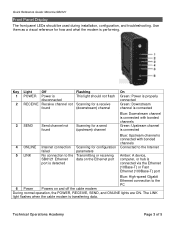
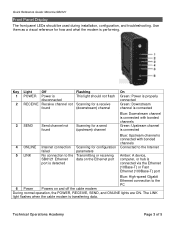
...to the Transmitting or receiving Amber: A device,
SB6121 Ethernet data on the Ethernet port computer, or hub...modem During normal operation, the POWER, RECEIVE, SEND, and ONLINE lights are ON. Key Light
Off
Flashing
1 POWER Power is
This light should be used during installation, configuration, and troubleshooting. Technical Operations Academy
Page 3 of 5 Quick Reference Guide: Motorola SB6121...
Quick Reference Guide - Page 4


...3. IP registration was lost. F. Powered off , modem is faulty.
Turns off during normal operation: The downstream channel was unsuccessful. Modem processing for DHCP, TFTP, and TOD. The upstream channel was lost . Performing firmware upgrade DOCSIS 3.0 modems have dual-colored LEDs to power and RF signal. Quick Reference Guide: Motorola SB6121
Start-Up Sequence
The SB6121...
Quick Reference Guide - Page 5


Quick Reference Guide: Motorola SB6121
Troubleshooting Tips Release and Renew the IP address on computer if its unable to access the internet or the modem's setup page Reboot the computer Disable the proxy settings in the computer's web browser, and temporarily disable any firewall software during the setup ...

