Motorola SB6121 Support Question
Find answers below for this question about Motorola SB6121.Need a Motorola SB6121 manual? We have 2 online manuals for this item!
Question posted by ichatmarice on August 3rd, 2014
Device Information Surfboard Modem Sb6121 When The Icons Blinking
The person who posted this question about this Motorola product did not include a detailed explanation. Please use the "Request More Information" button to the right if more details would help you to answer this question.
Current Answers
There are currently no answers that have been posted for this question.
Be the first to post an answer! Remember that you can earn up to 1,100 points for every answer you submit. The better the quality of your answer, the better chance it has to be accepted.
Be the first to post an answer! Remember that you can earn up to 1,100 points for every answer you submit. The better the quality of your answer, the better chance it has to be accepted.
Related Motorola SB6121 Manual Pages
Installation Guide - Page 3


... Windows XP 12 Renewing the IP Address for Windows 7, Vista, or XP 13 Monitoring Your Modem Starting the Modem Configuration Manager 14 Restoring Your Modem Settings 15 Troubleshooting Solutions ...16 Front Panel Icons and Error Conditions 17 Software License & Warranty Software License...18 Warranty Information...19
SB6121 Cable Modem • Installation Guide
iii
Uncontrolled Document
Installation Guide - Page 4
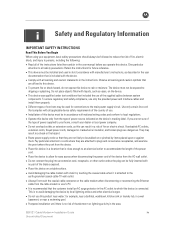
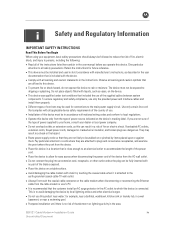
...which this device only from the cable modem or user's PC.
• It is recommended that are dangerous. B
i Safety and Regulatory Information
IMPORTANT ...device.
• This device was qualified under test conditions that complies with all applicable device safety requirements of the country of use only the provided power and interface cables and install them . SB6121 Cable Modem...
Installation Guide - Page 5


... B digital device, pursuant to remove dust.
• For added protection, unplug the device from vibration and dust.
• Wipe the device with your local authorities for information about practices established for help. This device complies with residential... in the installation and troubleshooting instructions. SB6121 Cable Modem • Installation Guide
v
Uncontrolled Document
Installation Guide - Page 6
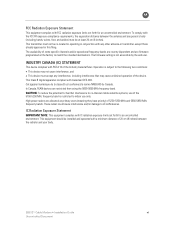
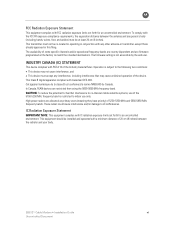
...The firmware setting is restricted to co-channel mobile satellite systems, use of the device. These radars could cause interference and/or damage to match the intended destinations.
...Rules. High power radars are firmware programmed at least 20 cm (8 inches). SB6121 Cable Modem • Installation Guide
vi
Uncontrolled Document This equipment should be installed and operated...
Installation Guide - Page 7


... It also provides instructions for the SB6121. B
1
Introduction
The Motorola® SURFboard® SB6121 DOCSIS® 3.0 Cable Modem provides high-speed Internet access to the network Contains software license, warranty, and safety information for the SB6121
Provides basic information for connecting the SB6121
Contact Information
For more information on Motorola consumer cable products...
Installation Guide - Page 9
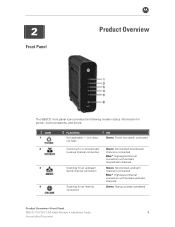
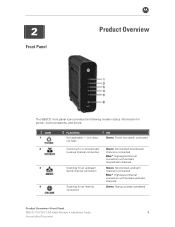
... (receive) channel connection
Scanning for an upstream (send) channel connection
Scanning for power, communications, and errors:
ICON 1 2
3
4
FLASHING
Not applicable - 2
Front Panel
B Product Overview
The SB6121 front panel icons provide the following modem status information for an Internet connection
Green: Non-bonded downstream channel is connected Blue*: High-speed Internet connection...
Installation Guide - Page 10
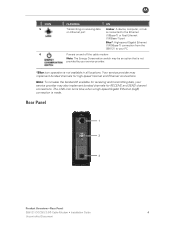
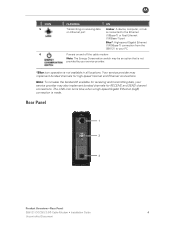
.... Rear Panel
1 2
3
Product Overview • Rear Panel
SB6121 DOCSIS 3.0® Cable Modem • Installation Guide
4
Uncontrolled Document The LINK icon turns blue when a high-speed Gigabit Ethernet (GigE) connection is not available in all locations.
B
ICON 5
6
FLASHING
Transmitting or receiving data on Ethernet port
ON
Amber: A device, computer, or hub is connected to the...
Installation Guide - Page 11
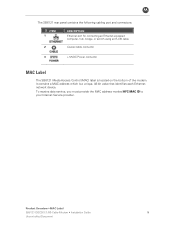
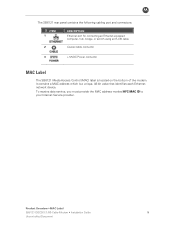
Product Overview • MAC Label
SB6121 DOCSIS 3.0® Cable Modem • Installation Guide
5
Uncontrolled Document The SB6121 rear panel contains the following cabling ...connector
3
+12VDC Power connector
B
MAC Label
The SB6121 Media Access Control (MAC) label is a unique, 48-bit value that identifies each Ethernet network device. To receive data service, you must provide the ...
Installation Guide - Page 13


Installing the Modem • Wall Mounting the Modem
SB6121 DOCSIS 3.0® Cable Modem • Installation Guide
7
Uncontrolled Document B
Using the Energy ... standards for installing a network interface unit/network interface device (NIU/NID).
• Make sure the power cord is a Power on/off button used to shut off power to the SB6121 when high-speed data services are not being used...
Installation Guide - Page 14


...spacing
3. Wall Mounting Template
Print the wall mounting template on the cable modem and
the electrical outlet. 5. B
Before drilling holes in the wall,...template on the wall to a depth of hardware selected.
Installing the Modem • Wall Mounting the Modem
SB6121 DOCSIS 3.0® Cable Modem • Installation Guide
8
Uncontrolled Document Select an appropriate depth and ...
Installation Guide - Page 15
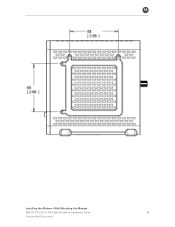
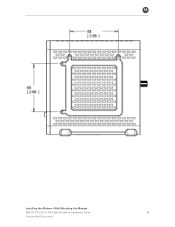
B
Installing the Modem • Wall Mounting the Modem
SB6121 DOCSIS 3.0® Cable Modem • Installation Guide
9
Uncontrolled Document
Installation Guide - Page 16
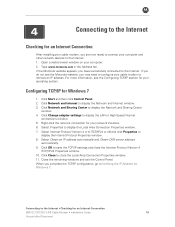
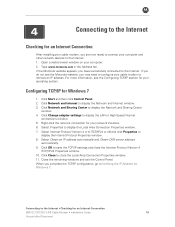
... • Checking for an Internet Connection
SB6121 DOCSIS 3.0® Cable Modem • Installation Guide
10
Uncontrolled Document ...Type www.motorola.com in the Address bar. For more information, see the Motorola website, you have successfully connected to ... you are now ready to connect your computer and other network devices to the Internet. 1. Click Change adapter settings to close the...
Installation Guide - Page 19


... to open a command prompt window.
2. Type exit and press Enter to the Internet • Renewing the IP Address for Windows 7, Vista, or XP
SB6121 DOCSIS 3.0® Cable Modem • Installation Guide
13
Uncontrolled Document
A. Type ipconfig /renew and press Enter. B
After successfully verifying your cable connections and proper cable-TV operation, you...
Installation Guide - Page 20


... Modem • Installation Guide
14
Uncontrolled Document Starting the Modem Configuration Manager
1.
B
5
Monitoring Your Modem
Use the SB6121 Modem Configuration Manager to monitor the various configuration settings and operational status of your cable modem. 2. Type http://192.168.100.1 in the Modem Configuration Manager, please contact your service provider for more information...
Installation Guide - Page 22
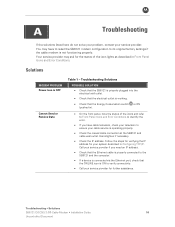
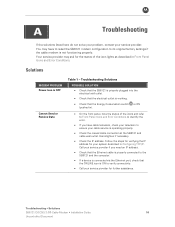
... television, check your television to its original factory settings if the cable modem is OFF
Cannot Send or Receive Data
Table 1 - Call your service provider if you have to reset the SB6121 modem configuration to ensure your system described in Front Panel Icons and Error Conditions. You may ask for your cable service is...
Installation Guide - Page 23
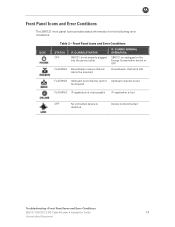
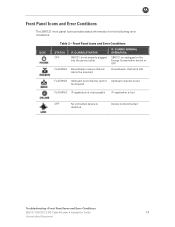
... is unsuccessful IP registration is lost
OFF
No connected device is
detected
Device is disconnected
Troubleshooting • Front Panel Icons and Error Conditions
SB6121 DOCSIS 3.0® Cable Modem • Installation Guide
17
Uncontrolled Document B
Front Panel Icons and Error Conditions
The SB6121 front panel icons provide status information for the following error conditions...
Installation Guide - Page 24
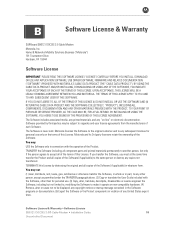
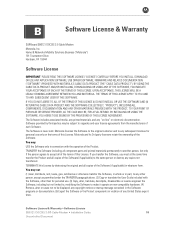
..., except as permitted under the TRANSFER paragraph above. (2) Copy or translate the User Guide included with the operation of the Software. B
B
Software License & Warranty
SURFboard SB6121 DOCSIS 3.0 Cable Modem
Motorola, Inc. Motorola licenses the Software to the original customer and to any copies not transferred. TERMINATE this License by third parties may :
USE...
Installation Guide - Page 25


... TERMINATE AUTOMATICALLY if you fail to restrictions as a bundled application, or otherwise, with the terms of this License.
The use of the Product. Warranty Information
SURFboard SB6121 DOCSIS 3.0 Cable Modem
Home & Networks Mobility ("Motorola")
What is Motorola, Inc., Home & Networks Mobility Solutions Business, 101 Tournament Drive, Horsham, PA 19044. Motorola's warranty applies only...
Installation Guide - Page 26


..., WITHOUT LIMITATION, DAMAGES FOR LOSS OF BUSINESS PROFITS, BUSINESS INTERRUPTION, LOSS OF INFORMATION OR ANY OTHER PECUNIARY LOSS), OR FROM ANY BREACH OF WARRANTY, EVEN IF ...OPENED, ALTERED, AND/OR DAMAGED. Software License & Warranty • Warranty Information
SB6121 DOCSIS 3.0® Cable Modem • Installation Guide
20
Uncontrolled Document Contact your Service Provider. What you ...
Quick Reference Guide - Page 1


Motorola SB6121 Version Date: v1.0 September 2011
Field Operations
Table of Contents
Quick Reference Guide
Table of Internet addresses that operators may use. Motorola's DOCSIS 3.0 modems support DOCSIS 1.x, 2.0, and new 3.0 features. IPv6 greatly expands the number of Contents ...1 Introduction ...1 Installation ...2
Additional Warehouse Information 2 Installation Procedure ...2 Rear Panel...
Similar Questions
How To Change The Settings In The Motorola Surfboard Model Sb6121
(Posted by buicmandi 9 years ago)
How Do I Get My Sb6121 Motorola Modem To Connect Correctly
(Posted by harrjhen 9 years ago)
Surfboard Extreme Sb6121 Will Not Connect To The Internet
(Posted by 9864BRIT 10 years ago)
What Are The Factory Log Name And Password For Motorola Sb6121 Cable Modem?
Need factory log name and password for my Motorola Modem SB6121
Need factory log name and password for my Motorola Modem SB6121
(Posted by jorferpe 10 years ago)

